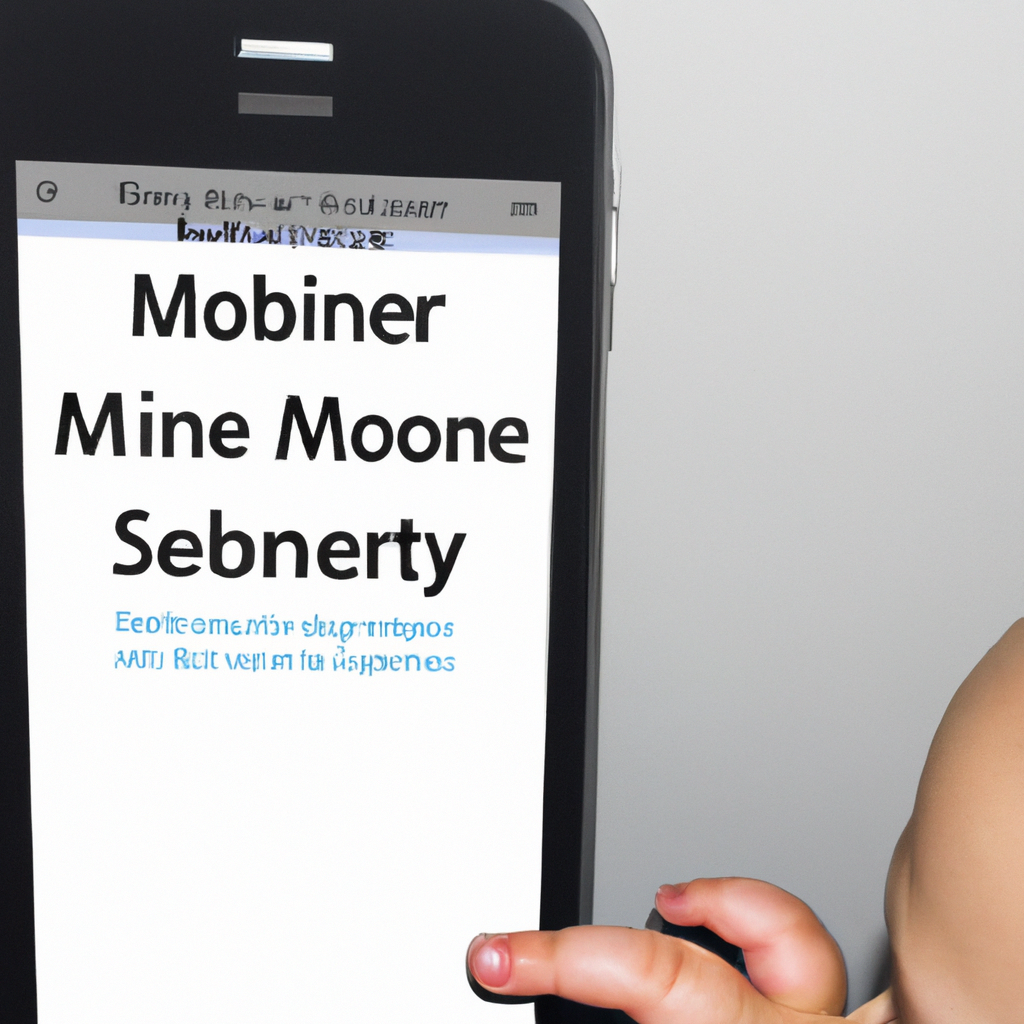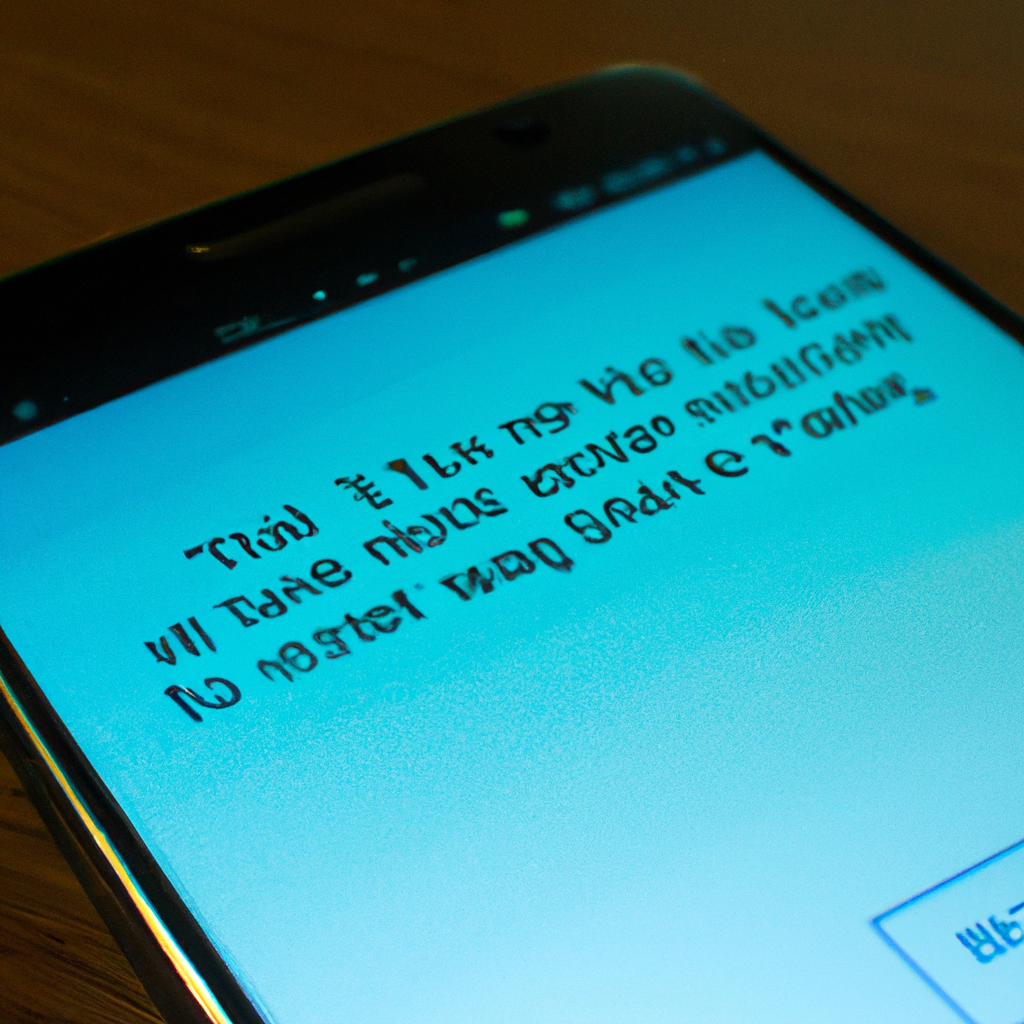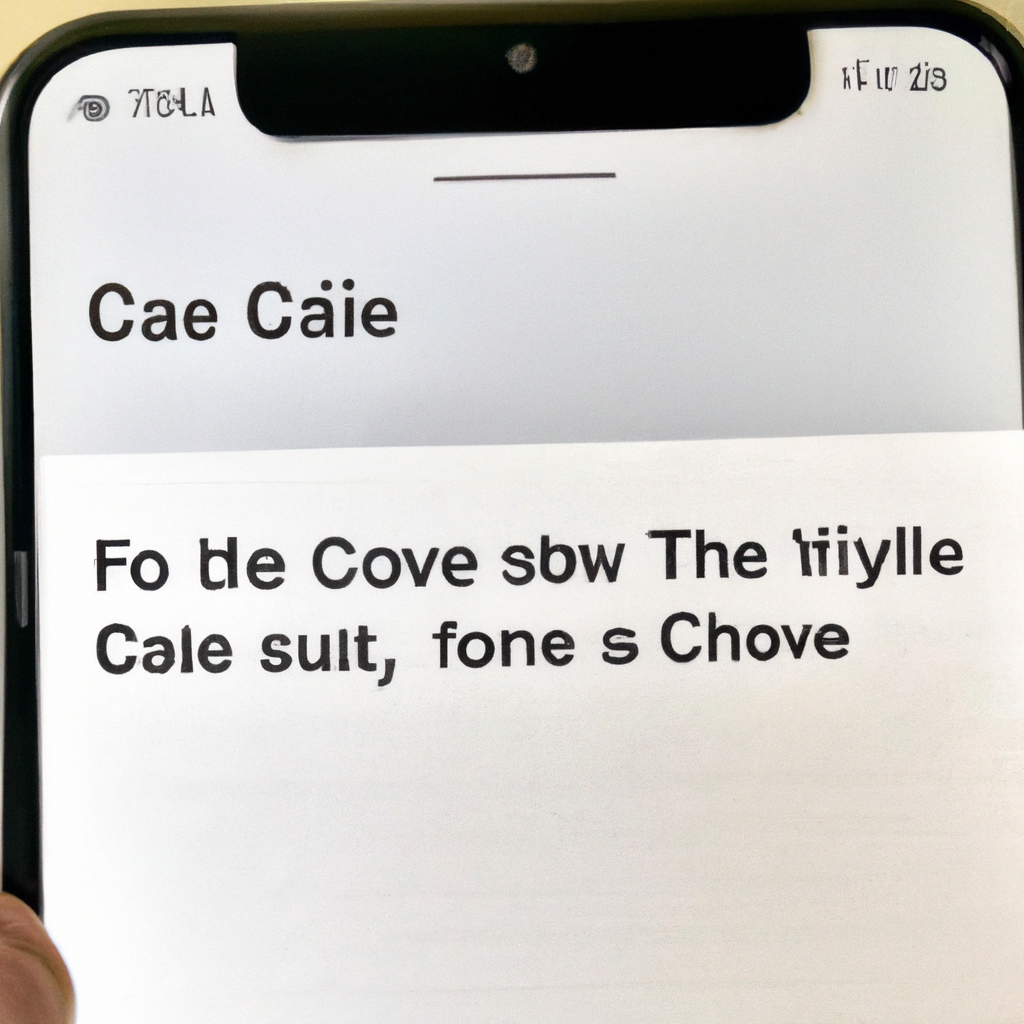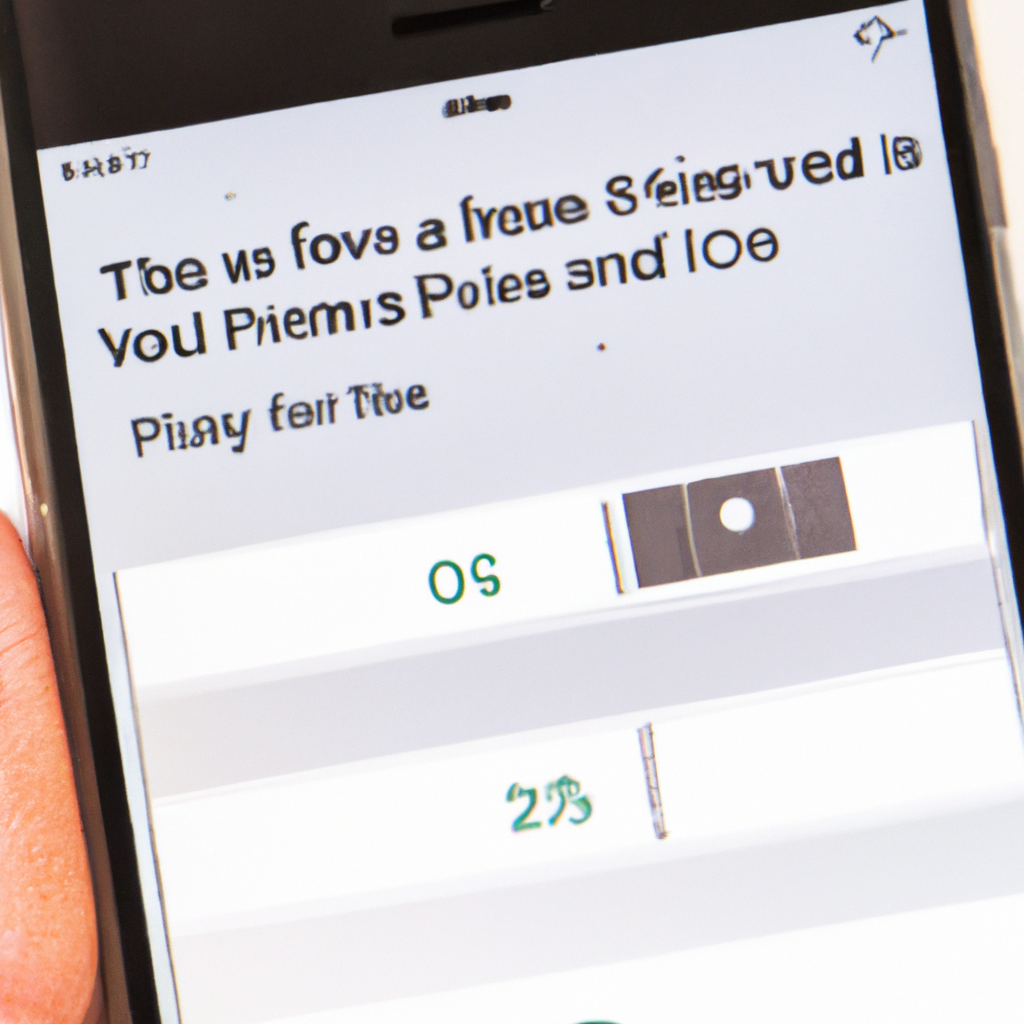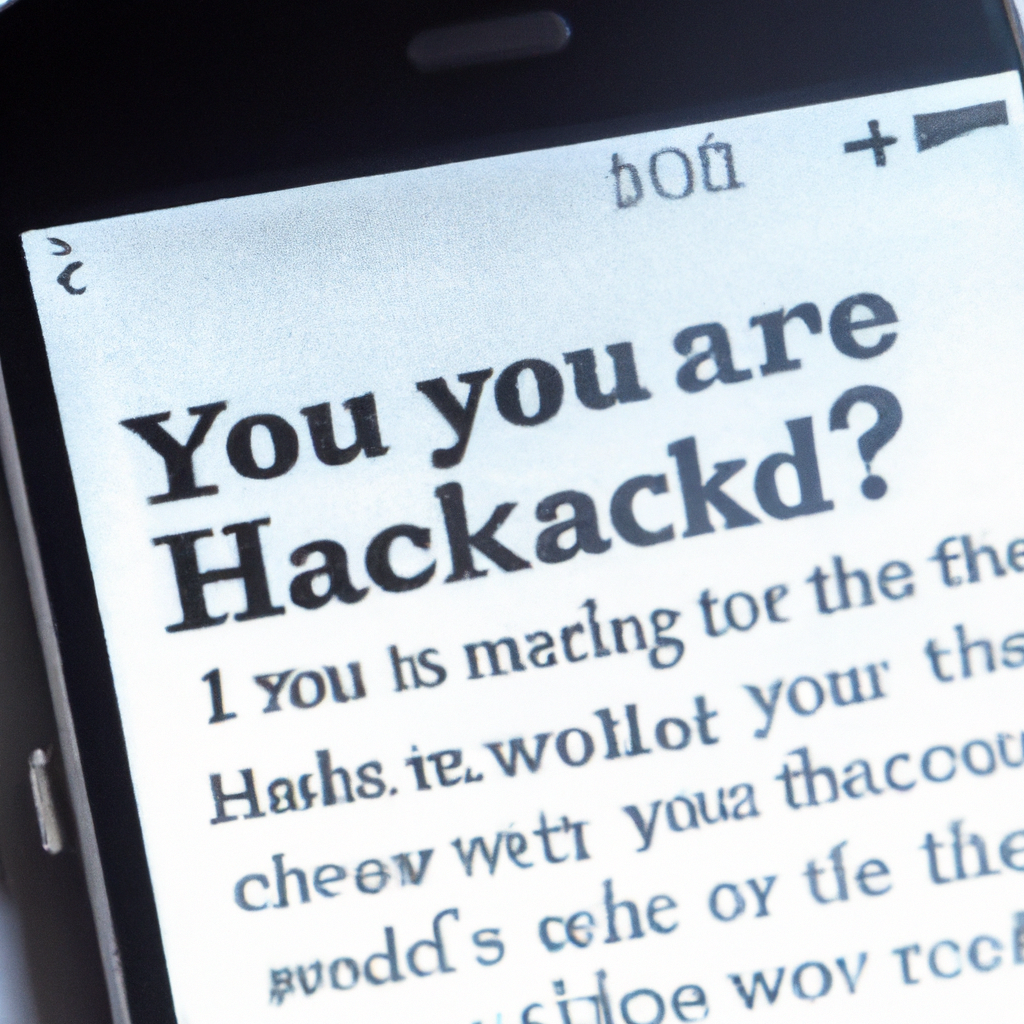how to factory reset iphone with broken screen
Have you ever found yourself in a precarious situation with a broken screen on your iPhone? Fear not, for there is a way to reset your device without a functional display. In this guide, we will explore the innovative methods to navigate through the darkness and restore your iPhone to its factory settings. Let’s embark on this screenless adventure and bring your beloved device back to life!