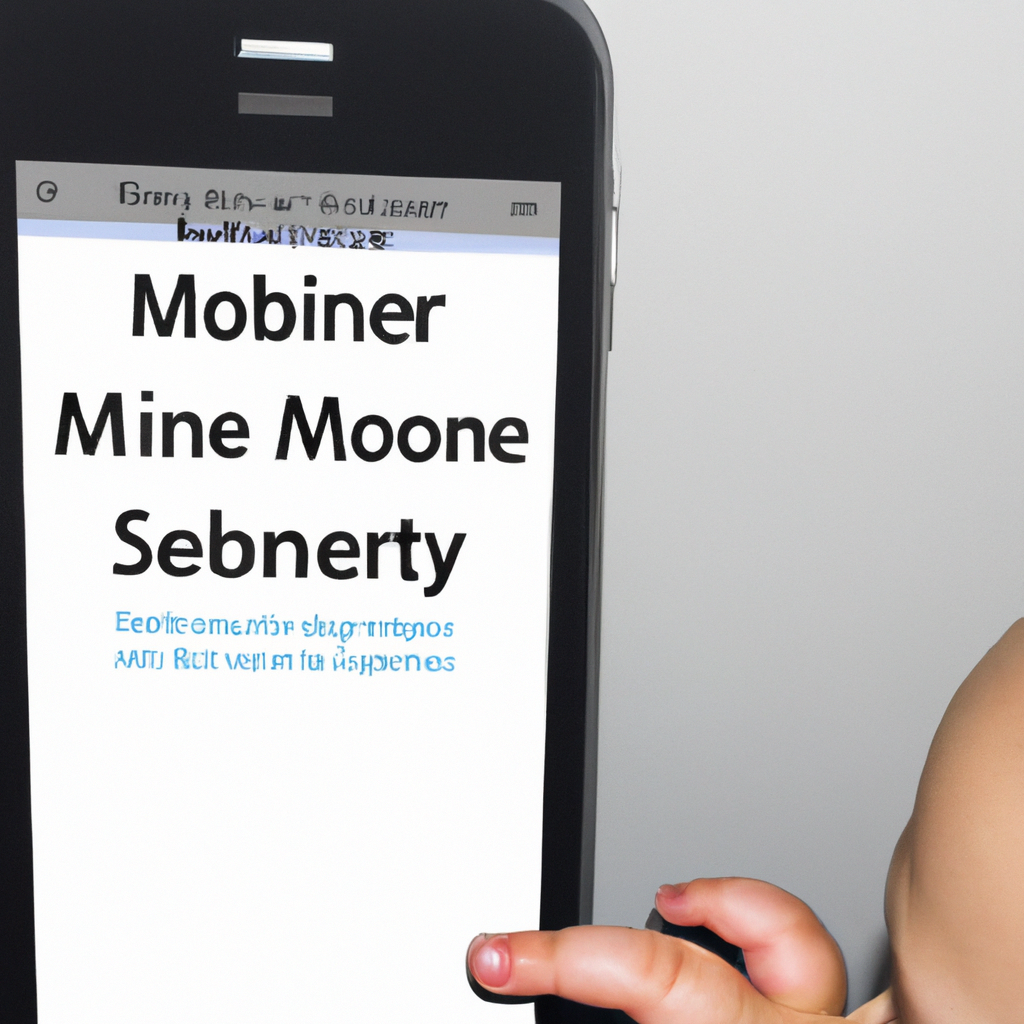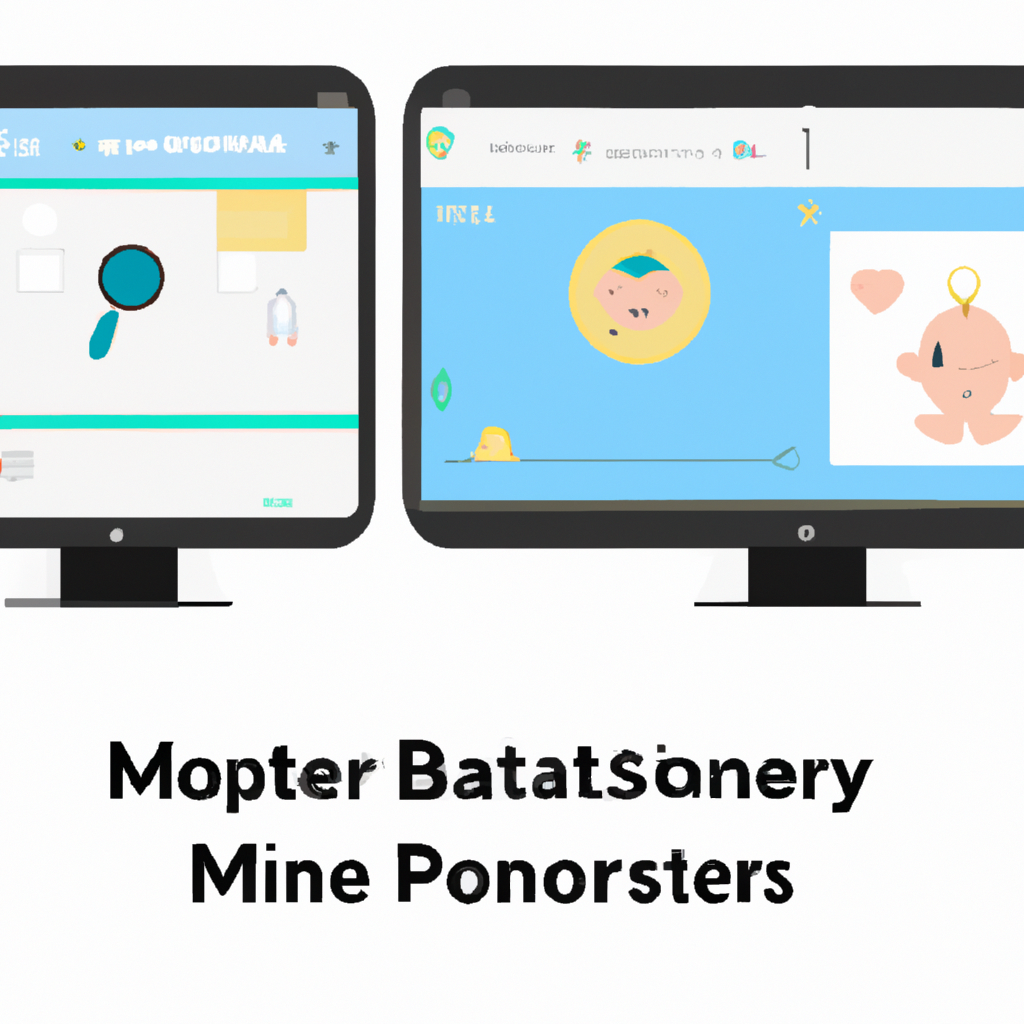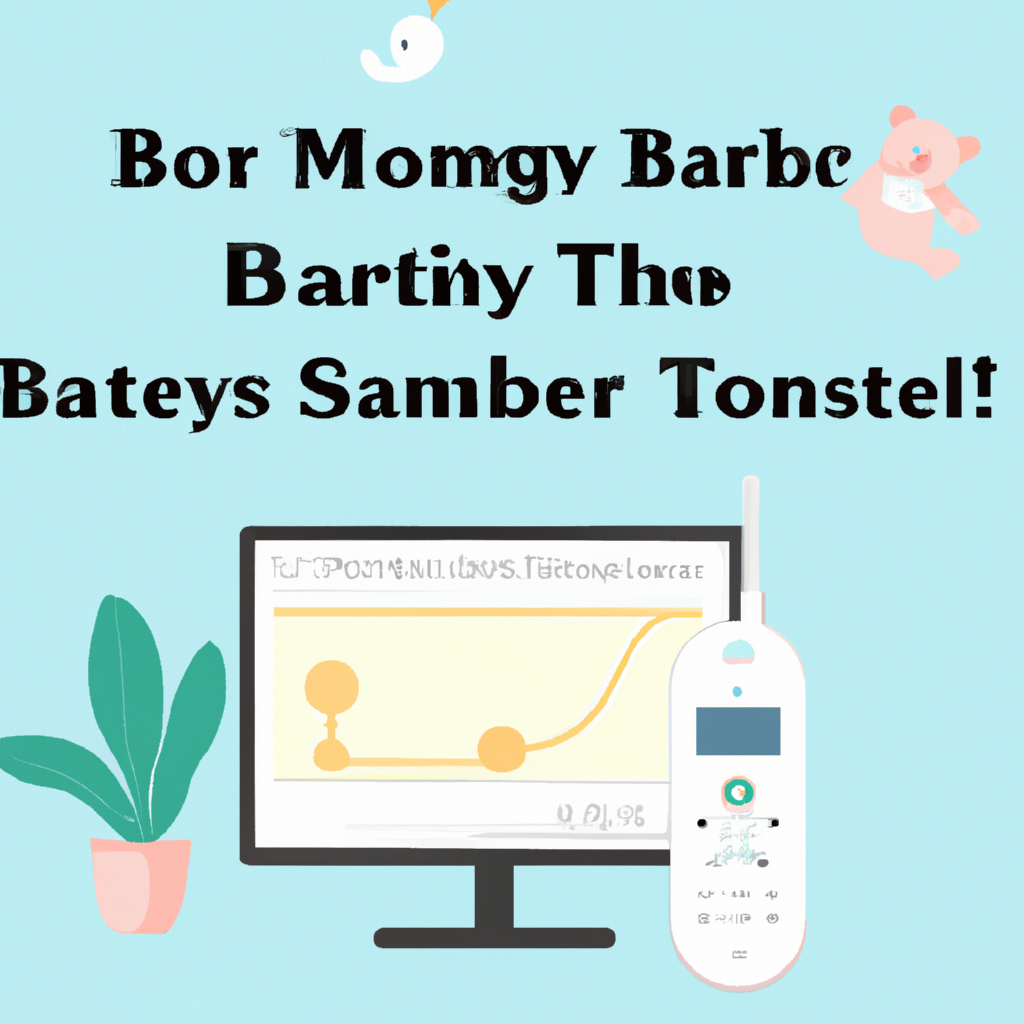Unlock the mystical powers of your trusty iPhone and transform it into the ultimate guardian for your precious little one. Bid farewell to sleepless nights and fretful moments with our comprehensive guide on “How to Use iPhone as Baby Monitor.” Equipped with cutting-edge technology and an intuitive interface, your compact companion will now fulfill the role of a vigilant caregiver, ensuring your baby’s safety and serenity. Fear not, for whether you are a seasoned iPhone aficionado or a humble novice, we will navigate together through this journey, unraveling the secrets that lie within your device, and uncovering the wonders that lie ahead. So, gather your curiosity, fasten your seatbelt, and embark on this incredible expedition as we unlock the hidden potential of your beloved iPhone, converting it into an ingenious baby monitor that guarantees you peace of mind 24/7.
Table of Contents
- Setting Up Your iPhone as a Baby Monitor: A Comprehensive Guide
- Exploring the App Store: Choose the Perfect Baby Monitor App
- Step-by-Step Tutorial: Setting Up Your iPhone for Monitoring
- Ensuring a Secure Connection: Tips for a Reliable Baby Monitor Setup
- Optimizing Audio and Video Quality: Enhancing the Monitoring Experience
- Utilizing Additional Features: Beyond Basic Monitoring
- Staying Connected: Tips for Seamless Monitoring Experience
- Q&A
- To Conclude
Setting Up Your iPhone as a Baby Monitor: A Comprehensive Guide
When it comes to ensuring the safety and well-being of your little one, a baby monitor is an essential tool for every parent. But what if you could turn your iPhone into a reliable and convenient baby monitor? With the help of a few easy steps, you can transform your trusty device into a powerful monitoring solution. Say goodbye to bulky equipment and hello to a seamless and portable way to keep an eye on your baby!
To begin, here’s a step-by-step breakdown of how you can set up your iPhone as a baby monitor:
- Step 1: Start by downloading a reliable baby monitor app from the App Store. Look for popular options such as Baby Monitor 3G or Cloud Baby Monitor.
- Step 2: Once the app is installed, ensure that both your iPhone and the device you’ll use to monitor (another iPhone, iPad, or even a Mac) are connected to the same Wi-Fi network.
- Step 3: Launch the app on both devices and select the desired device to act as the camera (placed near your baby) and the receiver (the device you’ll keep with you).
- Step 4: Customize your monitoring experience by adjusting settings like sensitivity, sound alerts, or even enabling night vision for a clear view during bedtime.
Exploring the App Store: Choose the Perfect Baby Monitor App
When it comes to choosing the perfect baby monitor app, the options seem endless. From simple audio monitoring to advanced video surveillance, there’s an app to suit every parent’s needs. To help you navigate through the sea of choices, we’ve curated a list of key features to consider, ensuring you find the ideal app for your little one.
User-Friendly Interface: One of the most important factors to consider is a simple and intuitive interface. Look for an app that allows you to easily navigate through menus, adjust settings, and switch between different features.
Reliable Signal: It goes without saying that a reliable connection is crucial when it comes to monitoring your baby. Look for an app that offers a stable signal and minimal lag, ensuring you can always keep an eye on your little one without any disruptions.
Video Quality: If video monitoring is a priority for you, opt for an app that offers high-resolution video streaming. This will allow you to see your baby clearly, even in low-light conditions. Some apps even offer additional features, such as zoom and pan, for a more comprehensive view.
Alerts and Notifications: Choose an app that provides customizable alerts and notifications. This way, you can be alerted immediately if your baby cries, there is a change in room temperature, or any other unusual activity is detected. Additionally, look for an app that allows you to adjust the sensitivity of these alerts to prevent false alarms.
Multidevice Compatibility: In today’s digital world, it’s highly beneficial to opt for an app that is compatible with multiple devices. This way, you can easily monitor your baby from your smartphone, tablet, or even your smartwatch, ensuring you never miss a precious moment.
Secure and Private: Your baby’s safety and privacy should always be a top priority. Look for an app that offers secure encryption to protect your data from unauthorized access. Additionally, consider opting for an app that allows you to set up a unique login and password to ensure only authorized users can access the app.
Step-by-Step Tutorial: Setting Up Your iPhone for Monitoring
Are you concerned about your loved ones’ online safety? With the advanced features of the iPhone, you can now set it up for monitoring effortlessly. Follow this step-by-step tutorial to ensure their protection and peace of mind.
Firstly, ensure that you have the latest iOS version installed on your iPhone. This guarantees compatibility with monitoring apps and enables you to access the most secure features. To update your iOS, navigate to Settings > General > Software Update. If an update is available, tap “Download and Install” to proceed with the installation.
Next, it’s essential to disable any security restrictions on your device to grant monitoring access. Head to Settings > Screen Time > Content & Privacy Restrictions. Disable the restrictions by tapping the toggle switch and entering your device’s passcode. By doing this, you enable seamless monitoring without any limitations.
Now that you’ve adjusted the necessary settings and preparation is complete, it’s time to choose a reliable monitoring application. There are various options available in the App Store, each offering unique features such as call monitoring, web browsing history tracking, and even live location sharing. Browse through the apps and read user reviews to select the one that best suits your requirements. Once you’ve made your choice, install and open the app.
Remember, monitoring an iPhone should always be done with consent. Ensure that you have the necessary authorization from the device owner, whether it’s a child or an employee. Monitoring should always be done with respect for privacy and within legal boundaries. Now, let’s proceed with the tutorial and safeguard your loved ones in the digital world.
Ensuring a Secure Connection: Tips for a Reliable Baby Monitor Setup
When it comes to setting up a reliable baby monitor, ensuring a secure connection is paramount. Here are some helpful tips to guarantee the utmost safety for your little one:
- Choose a secure Wi-Fi network: Opt for a network that requires a strong password and has encryption enabled to thwart any potential security breaches.
- Keep your monitor’s software up to date: Regularly check for and install any software updates for your baby monitor to ensure it is equipped with the latest security enhancements.
- Enable two-factor authentication: Activate this extra layer of security to ensure that only authorized users can access the baby monitor through their registered devices.
In addition to these tips, it is crucial to take a few more precautions to bolster the security of your baby monitor setup:
- Set a unique username and password: Change the default login credentials to a unique combination of characters to prevent unauthorized access.
- Disable remote access: Unless truly necessary, turn off remote viewing capabilities to reduce the risk of someone else gaining access to the camera feed.
- Regularly check camera placement: Ensure the camera is positioned in a way that only captures the intended area and doesn’t reveal any sensitive information.
Optimizing Audio and Video Quality: Enhancing the Monitoring Experience
When it comes to audio and video quality, there’s no such thing as “good enough.” To truly enhance the monitoring experience, it’s crucial to optimize every aspect of your setup. Here are some key strategies to take your audio and video quality to the next level:
- Invest in high-quality equipment: The foundation of exceptional sound and visuals begins with top-notch equipment. From professional-grade microphones to cutting-edge cameras, ensure that you’re working with tools that are designed to deliver outstanding results.
- Master the art of calibration: Calibration is often overlooked, but it can make a world of difference. Take the time to tune your audio and video settings to perfection. Adjusting the audio equalizer and video color balance can bring out greater clarity and detail in your content.
- Ensure optimal lighting conditions: Lighting plays a crucial role in enhancing video quality. Experiment with different lighting setups to find the perfect balance. Soft and diffused lighting can help eliminate harsh shadows, while properly illuminating the subject, resulting in a more professional-looking video.
Furthermore, don’t underestimate the importance of regular maintenance and updates. Keep your equipment clean and up-to-date with the latest firmware to ensure optimal performance. Consistently monitoring and fine-tuning your audio and video quality will elevate the overall viewing experience, leaving your audience impressed with the exceptional visual and auditory clarity.
Utilizing Additional Features: Beyond Basic Monitoring
Once you have mastered the basics of monitoring your system, it’s time to take your monitoring game to the next level. By utilizing additional features, you can enhance the efficiency and effectiveness of your monitoring process. These advanced features offer a range of functionalities that can help you gain deeper insights, improve decision making, and ensure optimal performance.
One key feature to explore is real-time alerts. With this feature, you can set up customized alerts that notify you immediately when certain conditions or thresholds are met. Whether it’s a sudden spike in CPU usage, a critical error in your application, or a drop in website performance, real-time alerts keep you informed and allow you to take prompt action, minimizing downtime and averting potential disasters. Moreover, you can configure these alerts to be sent via different channels such as email, SMS, or even directly to your team collaboration tools.
- Automated remediation is another powerful feature available to you. This feature enables you to automate the resolution of common issues and recurring problems. By defining specific actions to be taken when certain events occur, such as restarting a service, scaling resources, or clearing cache, you can reduce manual intervention and save valuable time and effort. Automated remediation empowers you to proactively address issues, minimize system disruptions, and maintain a stable and reliable environment.
- Data visualization and reporting is an essential tool for the analysis and representation of your monitoring data. With intuitive charts, graphs, and dashboards, you can gain a comprehensive overview of system performance trends, identify patterns, and spot anomalies easily. Additionally, generating detailed reports allows you to track key metrics, analyze historical data, and derive actionable insights for optimizing your infrastructure.
Staying Connected: Tips for Seamless Monitoring Experience
When it comes to staying connected for a seamless monitoring experience, here are some invaluable tips to keep in mind:
- Opt for Reliable Internet: To ensure uninterrupted monitoring, it’s crucial to have a stable internet connection. Consider investing in a high-speed internet plan or reliable Wi-Fi network. A solid internet connection will not only prevent lags or disruptions but also guarantee instant access to real-time updates and footage.
- Utilize Mobile Apps: Stay connected even while on the go by taking advantage of mobile apps provided by monitoring systems. These apps allow you to conveniently monitor your desired areas through your smartphone or tablet. Whether you’re at work or away on vacation, staying updated and in control is just a tap away.
- Implement Automatic Alerts: Stay one step ahead by configuring automatic alerts on your monitoring devices. Set up notifications on your mobile or email for significant events, such as unexpected movements, power outages, or even possible system failures. These alerts ensure that you’re always aware of any potential issues, enabling you to take appropriate action timely.
By following these tips, you can ensure a seamless and hassle-free monitoring experience, empowering you with the ability to stay connected at all times, be it for home security, childcare, or monitoring your business premises.
Q&A
Q: Can my iPhone really function as a baby monitor?
A: Absolutely! Thanks to the wonders of technology, your iPhone can transform into a reliable and convenient baby monitor.
Q: Do I need any special apps to use my iPhone as a baby monitor?
A: You can use a special baby monitor app that enhances the functionality of your iPhone as a baby monitor. Some popular apps include Cloud Baby Monitor, Baby Monitor 3G, and Dormi.
Q: How does using an iPhone as a baby monitor work?
A: First, you’ll need two devices; one acts as the “baby unit” placed near your little one, and the other becomes the “parent unit” that stays with you. Both devices need to have the app installed, allowing them to communicate with each other over Wi-Fi or mobile data.
Q: What features can I expect from these baby monitor apps?
A: These apps usually offer live video streaming, two-way communication, and even the ability to play lullabies. Some advanced features may include motion and sound detection, temperature monitoring, and integration with other smart devices.
Q: Will my iPhone’s battery drain quickly if I use it as a baby monitor?
A: While using your iPhone as a baby monitor will consume some battery, most apps have implemented smart power-saving techniques to minimize battery usage. Using Wi-Fi instead of mobile data and adjusting screen brightness can also help conserve battery life.
Q: Can I use my iPhone as a baby monitor when I’m not at home?
A: Yes, you can! As long as both devices are connected to the internet, you can use your iPhone as a baby monitor even when you’re away. This allows you to check on your little one from virtually anywhere.
Q: Is it safe to rely solely on an iPhone as a baby monitor?
A: While iPhone baby monitor apps have become increasingly sophisticated and reliable, it’s always advisable to consider them as an additional monitoring tool rather than a complete replacement for traditional baby monitors. Technical glitches, such as Wi-Fi dropouts or app crashes, can occur; therefore, it’s good practice to have alternative monitoring methods available.
Q: Can I use my iPhone as a baby monitor for multiple children?
A: Yes, you can! Many baby monitor apps support multiple cameras, allowing you to monitor more than one child simultaneously. Simply set up additional “baby units” and connect all devices to enjoy a convenient multi-child monitoring experience.
Q: Are there any other tips or tricks to enhance my iPhone’s functionality as a baby monitor?
A: Absolutely! You can use additional accessories such as tripod mounts or wall mounts to achieve a convenient viewing angle. Moreover, consider activating the ”Do Not Disturb” mode or enabling night mode to avoid interruptions and promote better sleep for both you and your little one.
Q: Will using my iPhone as a baby monitor replace the need for a traditional baby monitor altogether?
A: It depends on your personal preferences and needs. While using your iPhone as a baby monitor can be convenient and versatile, some traditional baby monitors offer unique features like dedicated parent units with longer battery life or dedicated baby unit devices that work independently of smartphones. Assess your requirements before deciding which option suits you best.
Final Thoughts
In a world teeming with technological wonders, we often find ourselves seeking innovative solutions to everyday challenges. When it comes to monitoring our precious little ones, there is an ocean of options available, but few can match the convenience and versatility of our trusty iPhones. With a little know-how and a touch of ingenuity, you can transform your beloved device into a reliable baby monitor, ensuring peace of mind and uninterrupted rest for both you and your little bundle of joy.
By harnessing the power of your iPhone’s built-in features and a few carefully selected apps, you can create a seamless connection between your sleeping angel and your vigilant apprehension, even in the distant corners of your home. Gone are the days of lugging around clunky audio monitors or worrying about signal range limitations. With your iPhone as your digital guardian, you can keep a watchful eye and an attentive ear on your little one with incomparable ease.
But how does one embark upon this remarkable adventure of iPhone-enabled baby monitoring? Fear not, for we are here to guide you on this technological journey. In this article, we have delved into the mystical realm of apps, settings, and tricks to unlock the true potential of your iPhone as a guardian angel for your baby’s slumber. From setting up the perfect viewing angle to ensuring crystal-clear audio monitoring, we leave no stone unturned in our quest to bring you the ultimate baby monitoring experience.
With our assistance, you’ll discover the wonders of turning your iPhone into a vigilant companion, ever watchful for the cries of your baby. Bid farewell to the anxieties and uncertainties, secure in the knowledge that your trusty device is by your side, providing insights into your little one’s peaceful sleep. So, dear reader, embark with us on this extraordinary adventure, and unlock the power of your iPhone as a baby monitor that transcends the ordinary, intertwining modern technology with the nurturing embrace of parenthood.