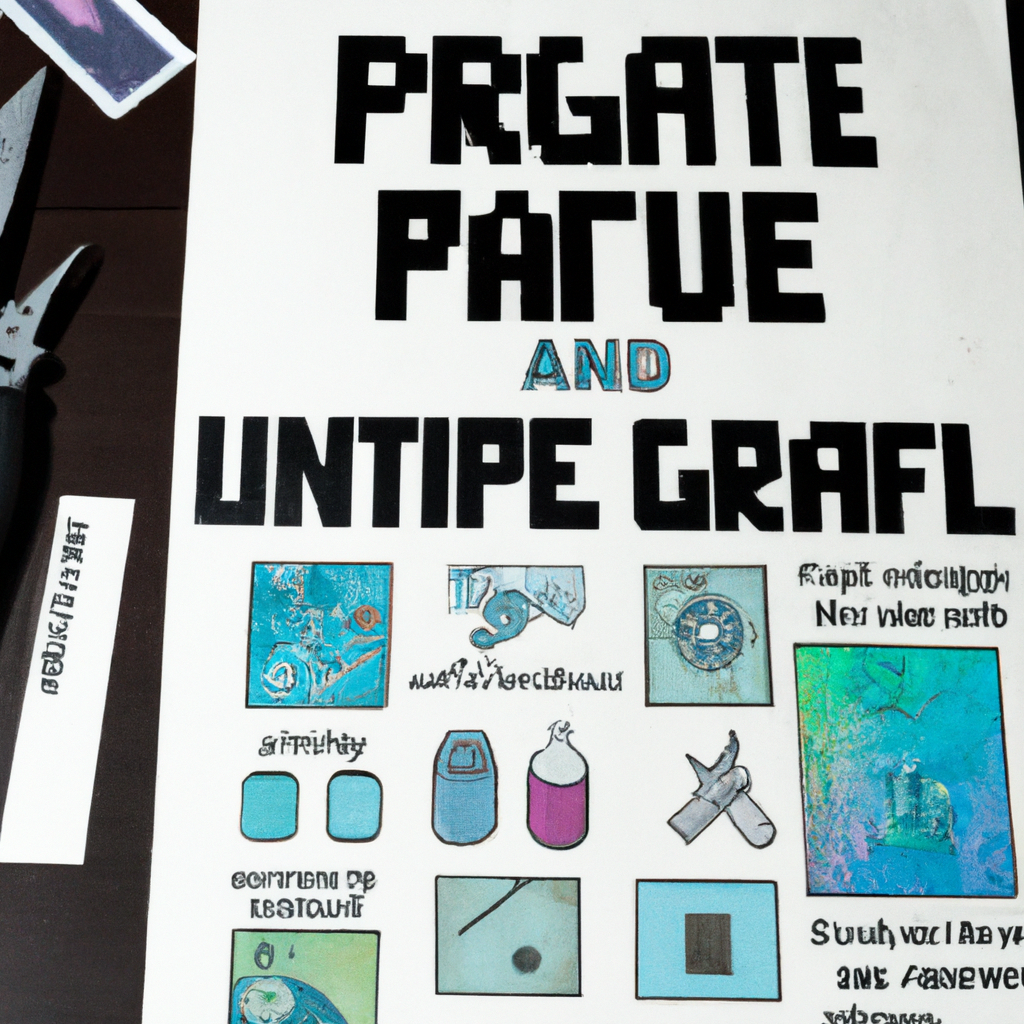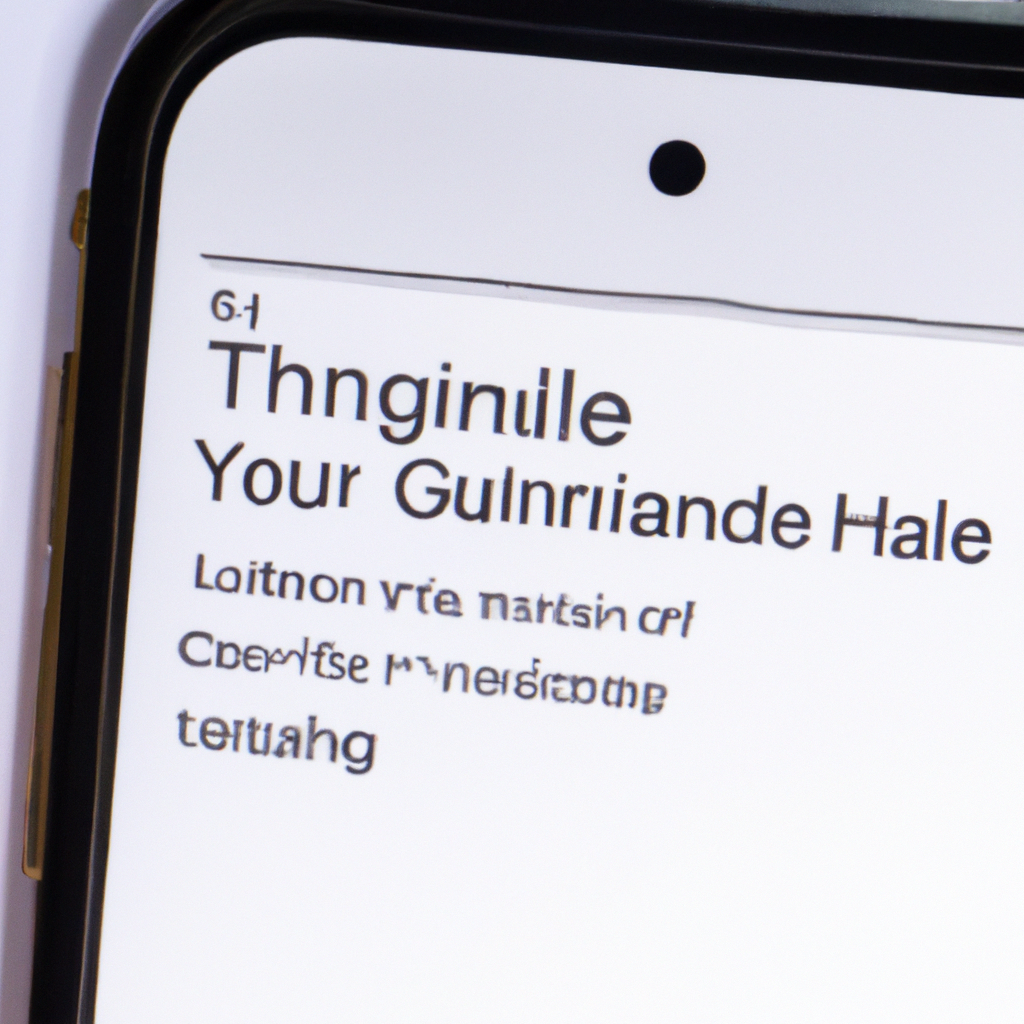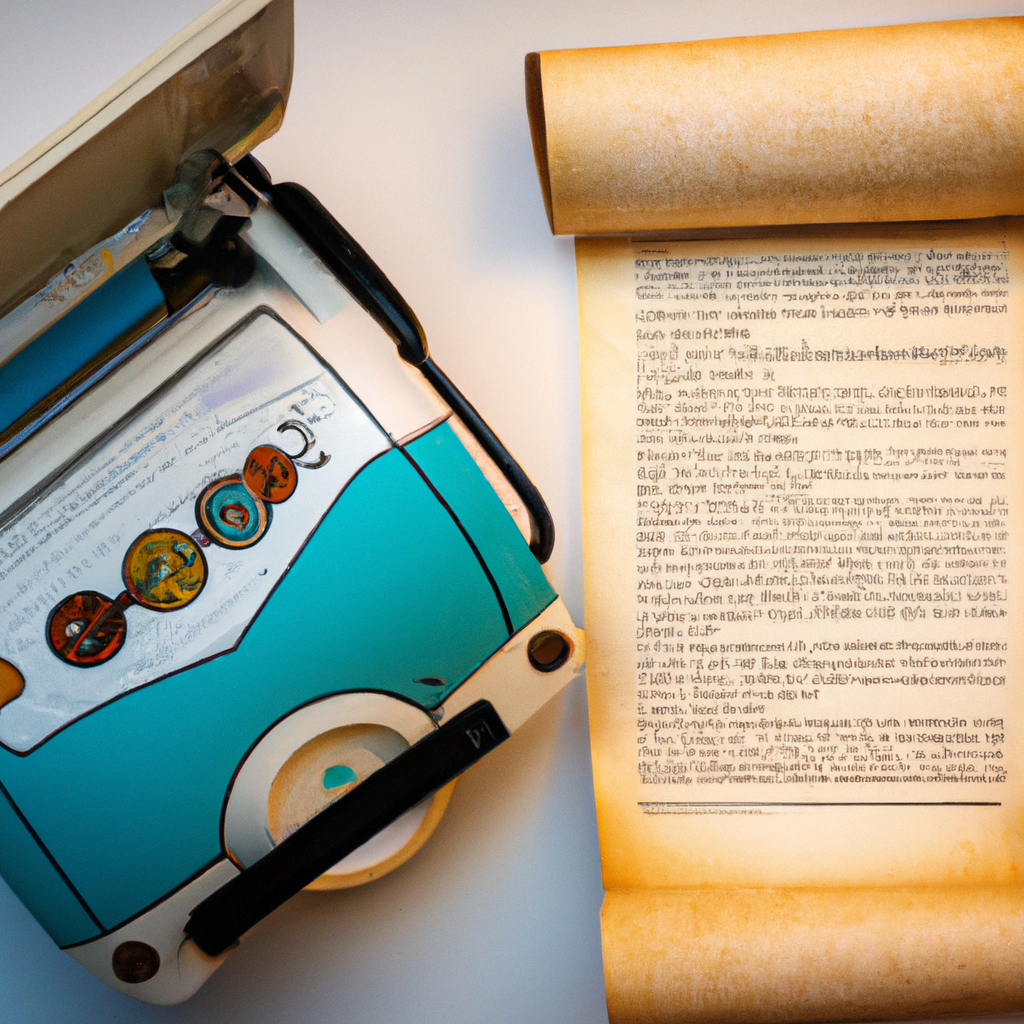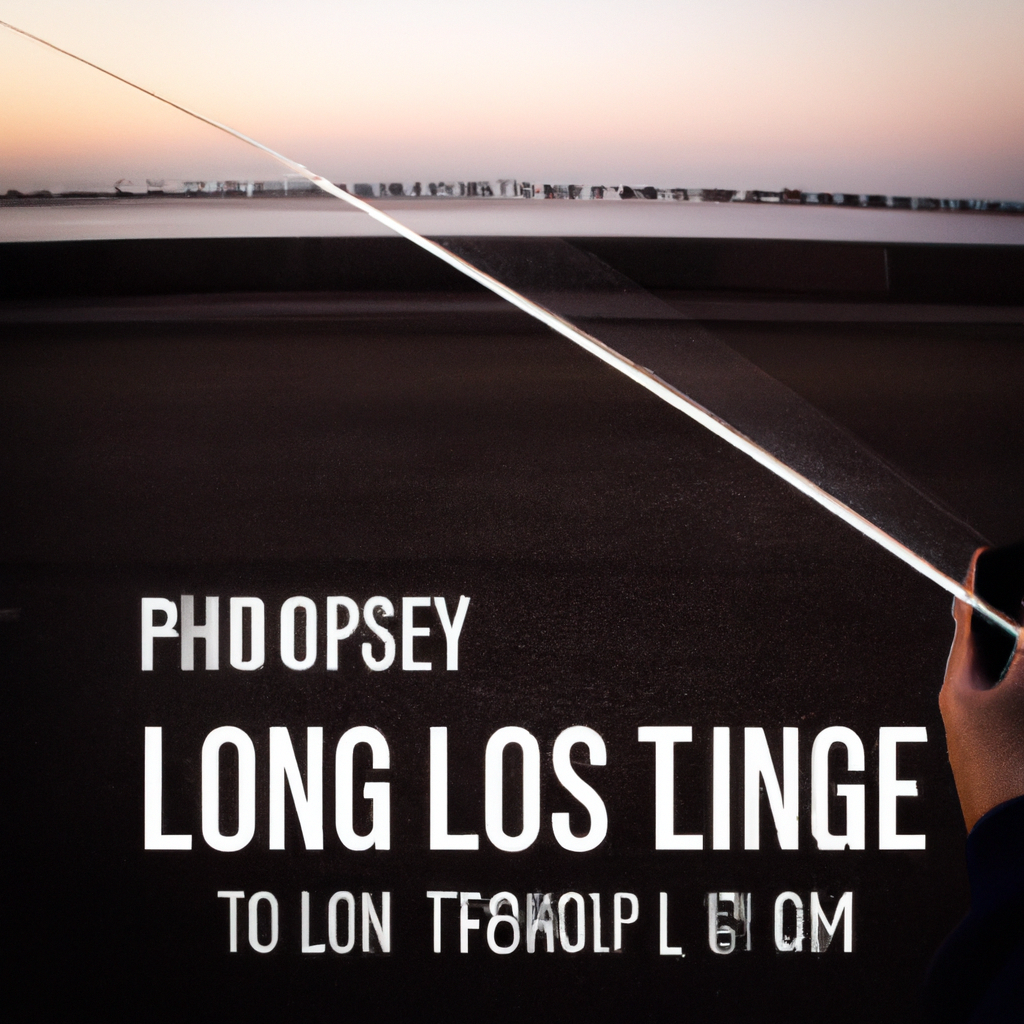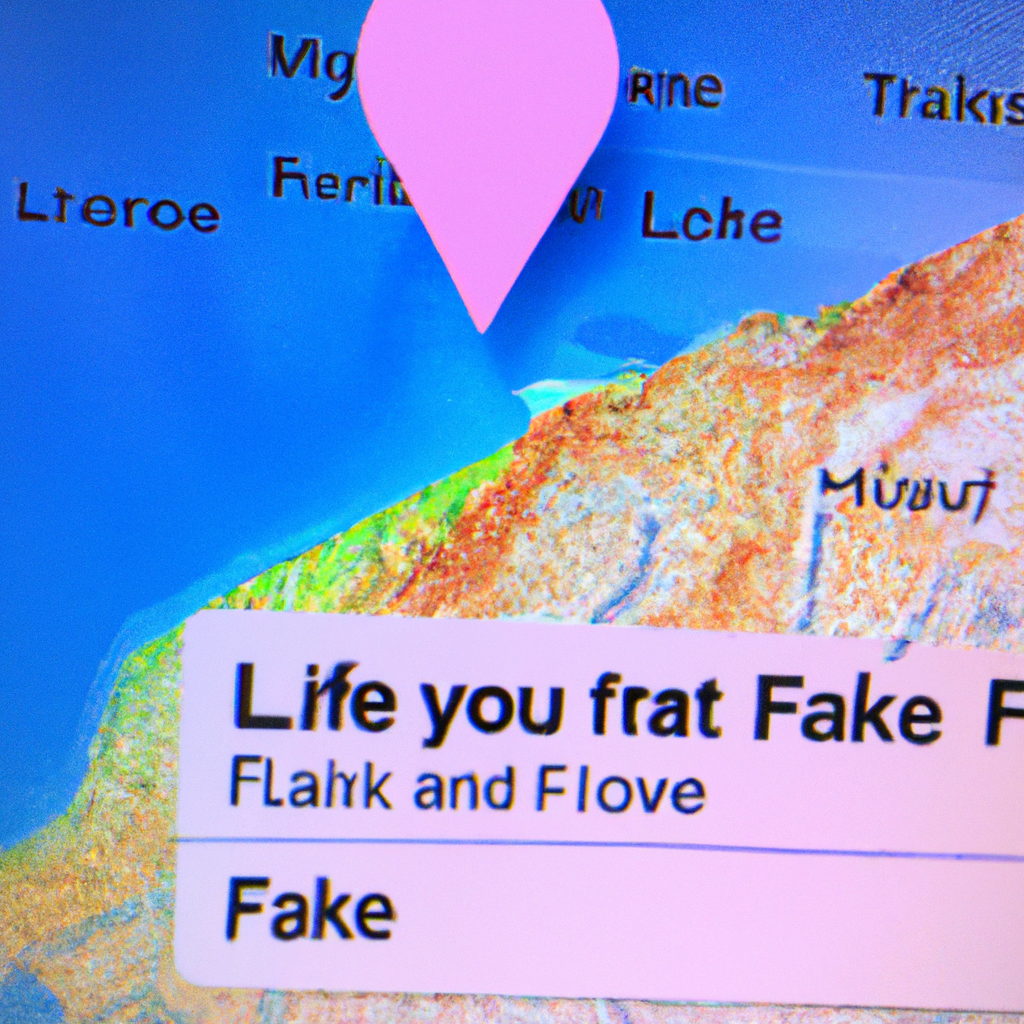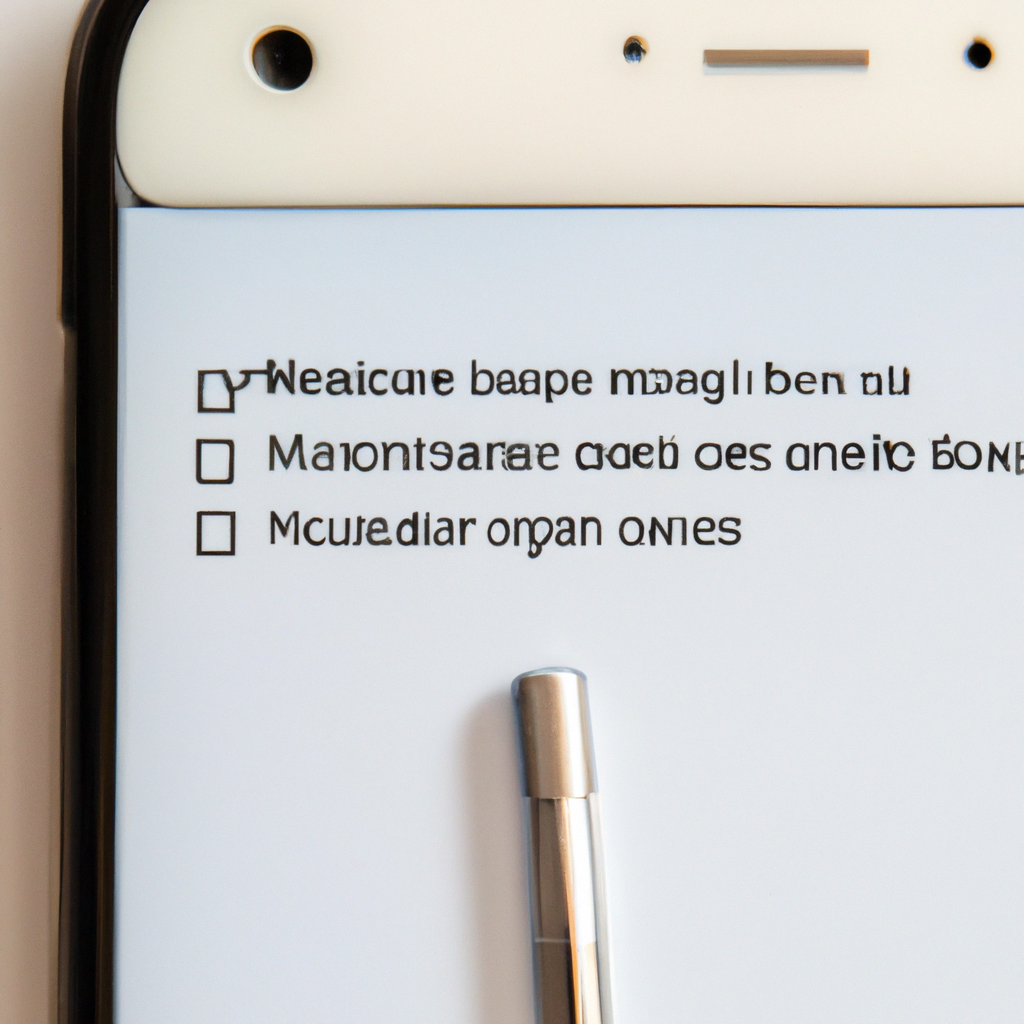how to clean pine cones for crafting
The humble pine cone, this nature-crafted gem, harbors untapped potential for dazzling crafts. But, hold up! Before unveiling its hidden beauty, a meticulous cleaning process is essential. Embrace the magic of nature by delicately removing debris, gently washing and drying these intricate gifts. With pure pine cones in hand, let your creativity soar to extraordinary heights!