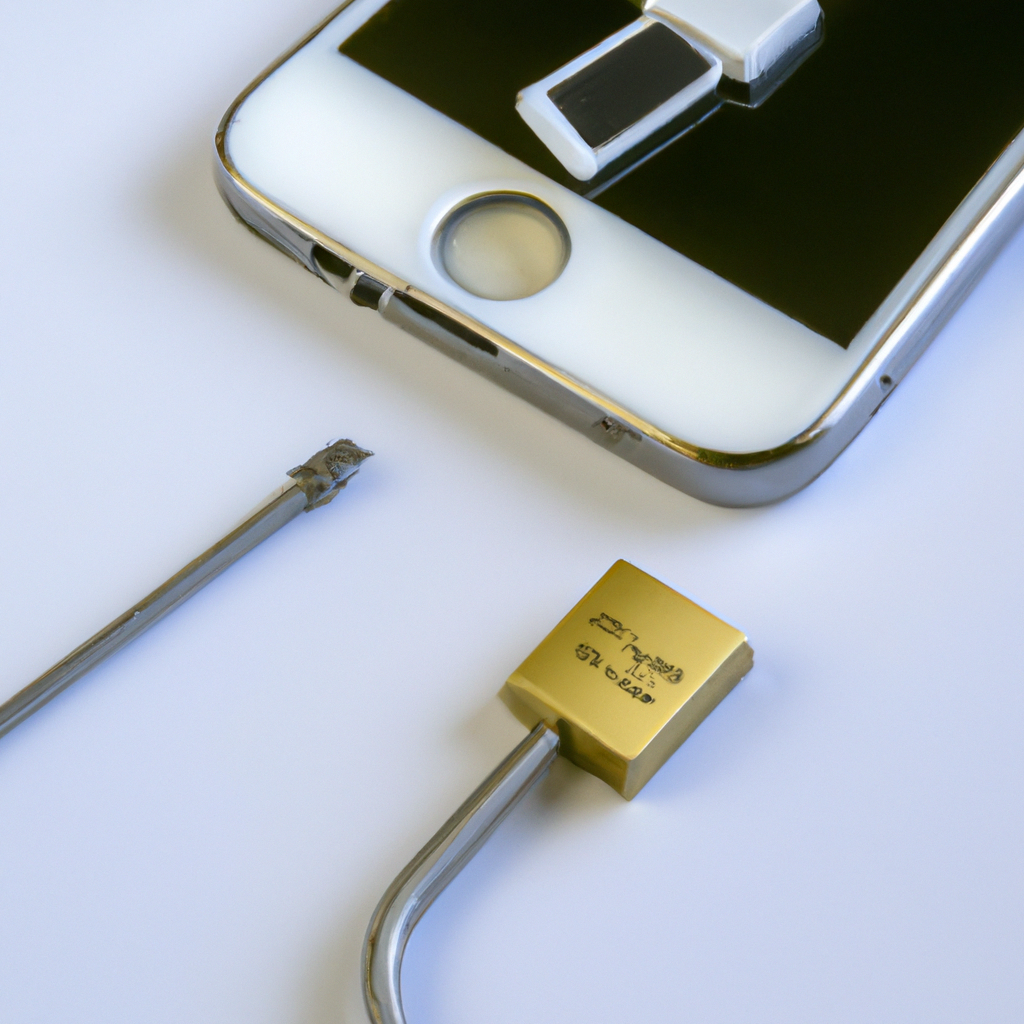Imagine sailing through the vast digital ocean with your iOS device, and suddenly a message pops up, “Unlock iPhone to use USB Accessories”. A puzzling encounter of techno-jargon that leaves you anxious, wondering how to maneuver this obstacle. Fear not! You’re about to embark on a new adventure in digital sea skills, learning every nifty bit about maneuvering these tech waters. Prepare to seek and unlock the buried treasure that is understanding your iPhone’s USB Accessories. Prepare to unveil the mystifying terminologies that your device throws at you. Hold tight, for this is your ultimate guide to unlocking iPhone USB accessories.
Table of Contents
- Understanding the Basics of iPhone USB Accessories
- Unlocking iPhone USB Accessories Made Easy
- Top Recommendations for Safely Using iPhone USB Accessories
- A Comprehensive Guide on iPhone Accessory Compatibility and Troubleshooting
- Key Takeaways
Understanding the Basics of iPhone USB Accessories
When it comes to making the most of your iPhone experience, understanding the vast landscape of USB accessories is key. Let’s take a moment to demystify some of the most common iPhone-related USB gadgets.
First on the list are charging cables, an indispensable companion to keep your device juiced up. Typically, iPhones come with a Lightning-to-USB cable. This cable connects your iPhone to the USB port of your computer for syncing and charging. You can also plug it into a USB power adapter for convenient charging from a wall outlet. Next in line are power banks also known as portable chargers or battery packs. They are incredibly useful for mobile iPhone charging, especially during instances when a power outlet is beyond reach. Third, we have lightning adapters which are essential in connecting your iPhone to other devices such as televisions and projectors. Lastly, let’s not forget about USB flash drives that are designed for iPhones, allowing extended storage or an easy way to transfer files.
Unlocking iPhone USB Accessories Made Easy
Owning an iPhone means stepping into an ecosystem of cutting-edge technology where advanced features and security are at the forefront. However, these excellent traits can sometimes prove a bit challenging to navigate, especially when it comes to. connecting USB accessories. You might have encountered a situation where you plugged in an accessory, but your iPhone failed to recognize it. No need to fret, as we’re going to dive into some handy solutions to make this process a breeze.
Initially, it’s crucial to understand that Apple ramps up the security by requiring your approval before an accessory can interact with your iPhone. To make this task simpler:
- Ensure you’re using genuine accessories - Products that have received Apple’s Made for iPhone (MFi) certification are less likely to give connection troubles as opposed to off-brand options.
- Always keep your iPhone up-to-date – Regularly updating your iPhone ensures that any bugs that are causing your devices not to communicate properly are fixed.
- Try to unlock iPhone – If your iPhone is locked when you connent your accessory, you may see an alert asking for it to be unlocked to use the accessory.
By taking care of these key points, you can ensure a smooth and hassle-free experience with your USB accessories.
Top Recommendations for Safely Using iPhone USB Accessories
Staying Vigilant with Your Apple Accessories
With the proliferation of counterfeit or non-branded USB accessories in the market, iPhone users need to exercise precaution while using these accessories to prevent compromises to their device health and personal data. Ensuring the safety of your iPhone does not merely hinge on the physical and visible damage but extends to the software vulnerabilities that might inadvertently be introduced by these cheap imitations.
Among the steps you could take to ascertain the safety of your USB accessories include:
- Checking authenticity: Genuine Apple USB accessories are specifically designed to comply with safety standards and prevent adverse impact. In contrast, uncertified or counterfeit accessories might compromise your device’s safety and performance, hence, always double-check the accessory’s authenticity before you purchase or use.
- Using original chargers: It’s essential to only use your original Apple charger or a certified 3rd party charger from a reputable company. While other chargers may work with your iPhone, they may not adhere strictly to Apple’s safety and performance standards.
- Updating Software: Regular software updates are crucial to ensure your iPhone stays secure from threats. These updates often include patches for vulnerabilities that could be exploited through USB accessories.
- Attentiveness with error messages: If your iPhone displays warnings like ‘This accessory may not be supported,’ it’s wise to discontinue using the accessory as it might be harmful to your device.
Creating a Shield Against Possible Threats
We must understand that using non-compliant iPhone accessories poses not just physical risks but could make your device susceptible to security breaches. Certain non-certified accessories programmed with malicious code could pose direct threats to your phone.
Here are a few recommendations to safeguard your device:
- Not sharing your USB accessories: Sharing your USB accessories can unknowingly expose your iPhone to a device which has been compromised, potentially spreading malicious code to your device too.
- Avoiding public charging stations: The convenience of a public charge station can sometimes be a trap. When you plug into a USB port that you’re not familiar with, it’s possible that it could be rigged to download data without your knowledge.
- Using VPN: Using a Virtual Private Network (VPN) can provide an additional layer of security, especially while accessing the Internet through public Wi-Fi.
- Password protection: This feature is one of the basic yet most powerful tools to protect your information from being accessed if your iPhone ends up in the wrong hands.
A Comprehensive Guide on iPhone Accessory Compatibility and Troubleshooting
Whether you’re new to the Apple ecosystem or have been a dedicated iPhone user for years, understanding accessory compatibility and troubleshooting is essential. With an ever-evolving range of gadgets to enhance and expand your iPhone experience, it can sometimes be overwhelming to keep up to date with what works with your iPhone model. Crack the code of iPhone accessory compatibility with this easy-to-understand guide.
First, let’s talk about pressed cables and chargers. Apple devices typically use the proprietary lightning port, but with the release of the latest iPhone 12 series, they’ve transitioned to the universal USB-C port. This might leave you questioning if your old cables and chargers are still compatible. iPhones 5 through 11 will operate on the lightning port, while iPhone 12 onward works with USB-C. And remember, always reach for MFI (Made for iPhone/iPad/iPod) certified cables and chargers to ensure optimum performance and longevity of your device. Issues with charging often stem from using non-certified cables.
Secondly, we shine a spotlight on audio accessories. From iPhone 7 onwards, Apple bid adieu to the 3.5mm headphone jack. This leaves two primary options for audio out – Lightning port or Bluetooth. If you have a set of old-school wired headphones you’d like to use, you’ll need an adaptor from 3.5mm to Lightning. And for those embracing the wireless revolution, ensure the headphones are Bluetooth 5.0 compatible for a seamless pairing experience. For resolving pairing issues, make sure your accessory and iOS are up to date, reset your Bluetooth settings, or try restarting your device. Explore the range of options, but always consider your iPhone model and take note of its ports and tech specifications. These are vital for ensuring compatibility and mitigating any possible tech-hurdles down the road.
The Way Forward
In the digital landscape, mastery of your device is a power that sets you apart. We’ve just navigated the narrowed, technical paths of managing your iPhone USB accessories. You are now ready to swing open the gate of convenience, unshackled by the seemingly insurmountable challenges previously hindering your connection process. Armed with this newfound knowledge, you’re on your way to yielding the full potential of your iPhone, making it a conduit of possibility rather than a mere tool. Remember, your iPhone is a labyrinth, but with the right keys, such as the steps we’ve shared today, you can unlock every treasure it holds. It’s all in your hands now: your iPhone, your USB accessories, your digital realm. Until our next technological journey, keep exploring, innovators!