How much does it cost to replace an iPhone XR battery?
How to Replace iPhone XR Battery: A Complete Guide
If your iPhone XR is not holding a charge or running out of battery too quickly, it might be time to replace the battery. With the right tools and some time, you can replace the battery of your iPhone XR by yourself. Here is a complete guide on how to replace iPhone XR battery.
Tools You Will Need
- Replacement battery for iPhone XR
- Pentalobe screwdriver
- Phillips screwdriver
- Suction cup
- Spudger
- Tweezers
- Adhesive strips
Step-by-step Guide
Step 1: Turn off Your iPhone and Remove the SIM Card
Before starting the replacement process, make sure to turn off your iPhone XR and remove the SIM card from the slot.
Step 2: Remove the Bottom Screws
Use the Pentalobe screwdriver to remove the two screws at the bottom of the iPhone XR.

Step 3: Detach the Display Assembly
Place the suction cup at the bottom of the screen and pull up gently. Use a spudger to separate the clips of the display assembly from the frame, and remove the display assembly.

Step 4: Disconnect the Battery
Remove the shield covering the battery connector, and use a tweezers to disconnect the battery connector from the logic board.
Step 5: Remove the Old Battery
Use the spudger to release the adhesive strips securing the battery to the frame. Lift the old battery slightly with a spudger and carefully pull the adhesive strip to remove the battery from the iPhone XR.

Step 6: Install the New Battery
Carefully insert the new battery into the iPhone XR and attach the adhesive strips to secure it in place. Reconnect the battery connector to the logic board.

Step 7: Reattach the Display Assembly
Place the display assembly back to its original position and press it down to seal it. Reinsert the two screws at the bottom of the iPhone XR using the Pentalobe screwdriver.

Step 8: Turn Your iPhone On
Insert the SIM card back into the slot and turn your iPhone XR on. Make sure to check if the battery replacement has fixed the charging issues and your iPhone is functioning as expected.
Conclusion
Replacing the battery of your iPhone XR is quite straightforward with the right tools and a little patience. Make sure to follow the steps carefully and take your time while detaching and reattaching the display assembly. If you face any difficulties, it is recommended to seek professional assistance.
Whether you are experiencing scenarios with your iPhone XR like poor battery life or sluggish performance, you may need to replace the battery of the iPhone XR. It is essential to understand the risks and safety concerns that come along with the procedure in order to successfully replace it.
Removing the existing battery can be a dangerous technique if not done correctly. Before beginning, it is important to make sure that you have the necessary tools to open the device and the replacement battery compatible with the device as the procedure will likely void the warranty of the device.
The tools required are typically a Phillips-head screwdriver, a spudger, and a plastic pick. To ensure safety when opening the device, make sure to ground yourself with proper ESD protection to prevent any unexpected damage to the device due to electrostatic discharge.
Once the device is open, the existing battery can be safely removed by gently prying the plastic battery tab located at the bottom of the battery. Heat can be applied with an iOpener to loosen the adhesive that is holding the battery in place if this is necessary.
Once the battery is removed, you can properly install the new battery. Making sure the new battery is inserted into the correct place, reinstalling any components removed during disassembly, and double-checking all connections that you have made to replace the battery.
Once the battery is replaced, reassemble the phone and check the battery for any issues. If necessary, it is important to calibrate the battery on a regular basis to properly optimize the performance and life of the battery.
Replacing an iPhone XR battery is not overly difficult if you can ensure adequate safety protocols are followed to avoid any potential damage. With the correct set of tools and knowledge, you will be able to successfully replace the battery for your iPhone XR.

