Does activating my iPhone 14 Pro Max require a network connection?
How to Activate Your iPhone 14 Pro Max
Congratulations on your new iPhone 14 Pro Max! Activating your device is the first step towards enjoying all the amazing features it has to offer. In this guide, we’ll show you how to activate your new iPhone 14 Pro Max, step-by-step.
Step 1: Turn on your iPhone
Press and hold the side button until the Apple logo appears on your iPhone’s screen.
Step 2: Start the setup process
Follow the prompts on the screen until you reach the “Hello” screen.
Step 3: Choose your language and region
Choose your preferred language and region on the next few screens.
Step 4: Connect to a Wi-Fi network
Connect to a Wi-Fi network by selecting one from the list of available networks.
Step 5: Activate your iPhone
You will see an “Activate Your iPhone” screen. If you have a SIM card, insert it into your iPhone. Follow the prompts to activate your iPhone.
Step 6: Set up your iPhone
Once your iPhone is activated, you’ll be prompted to set up your device. You can choose to set up your iPhone as a new device or restore from a previous iOS backup.
Step 7: Sign in to your Apple ID
If you have an Apple ID, sign in to it. If you don’t have an Apple ID, you can create one.
Step 8: Set up Apple Pay
If you want to use Apple Pay, you can set it up during the setup process.
Step 9: Finish the setup process
Once you’ve completed all the steps, your iPhone will be ready to use!
Conclusion
Activating your new iPhone 14 Pro Max is easy and straightforward. Just follow the steps outlined in this guide and you’ll be up and running in no time.