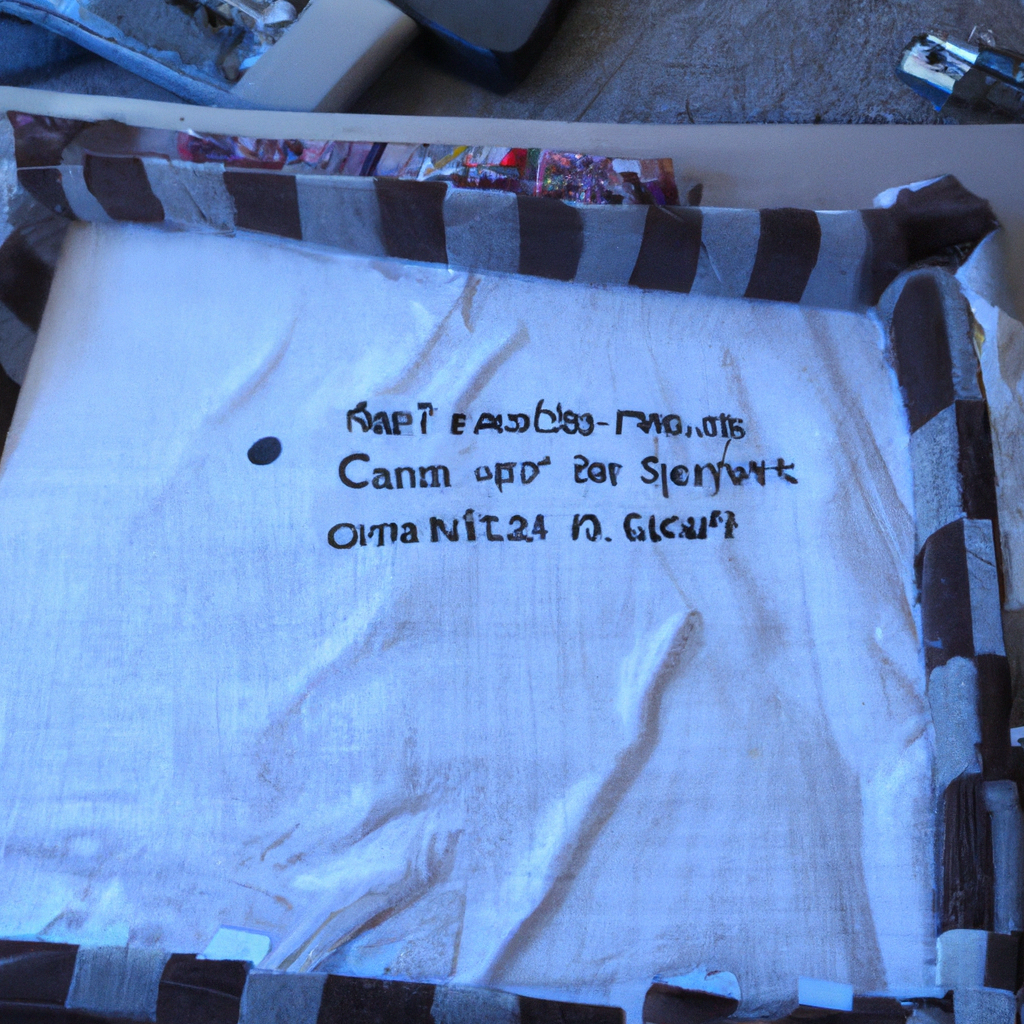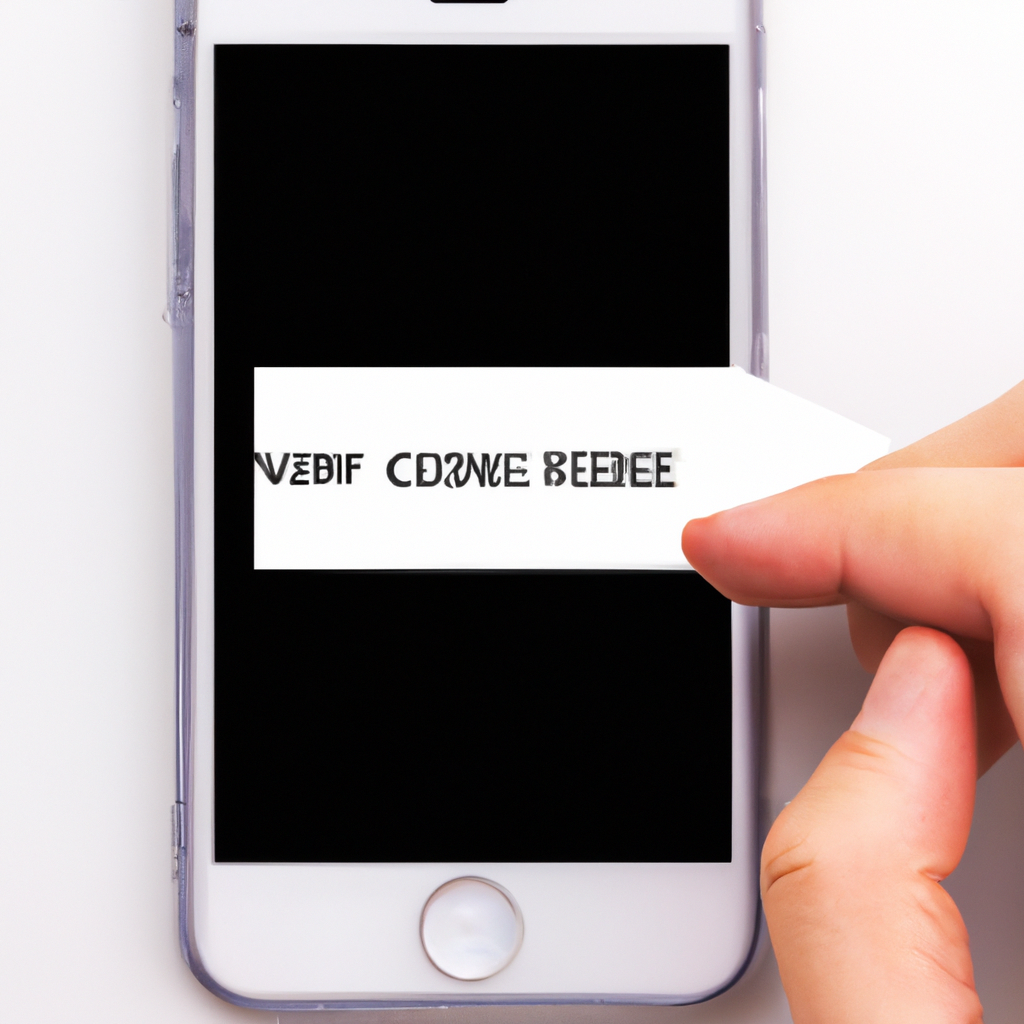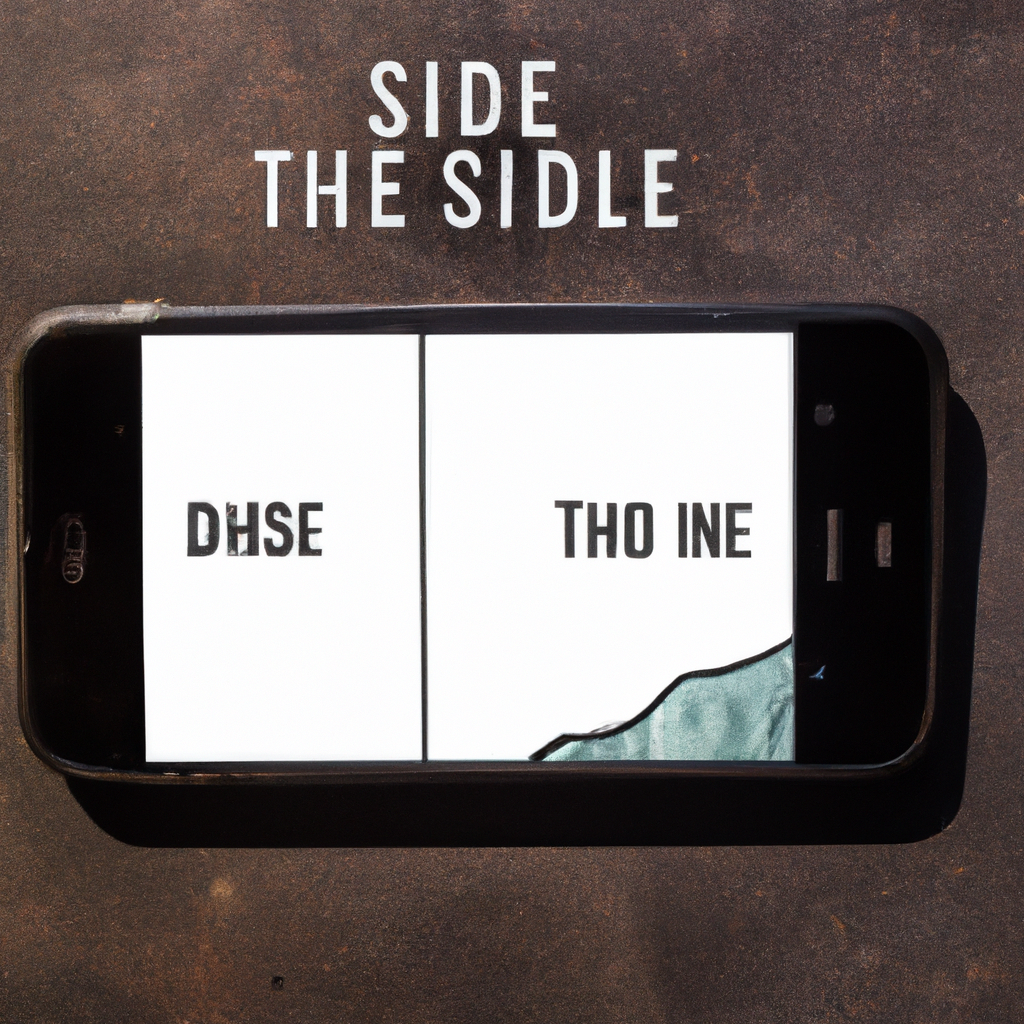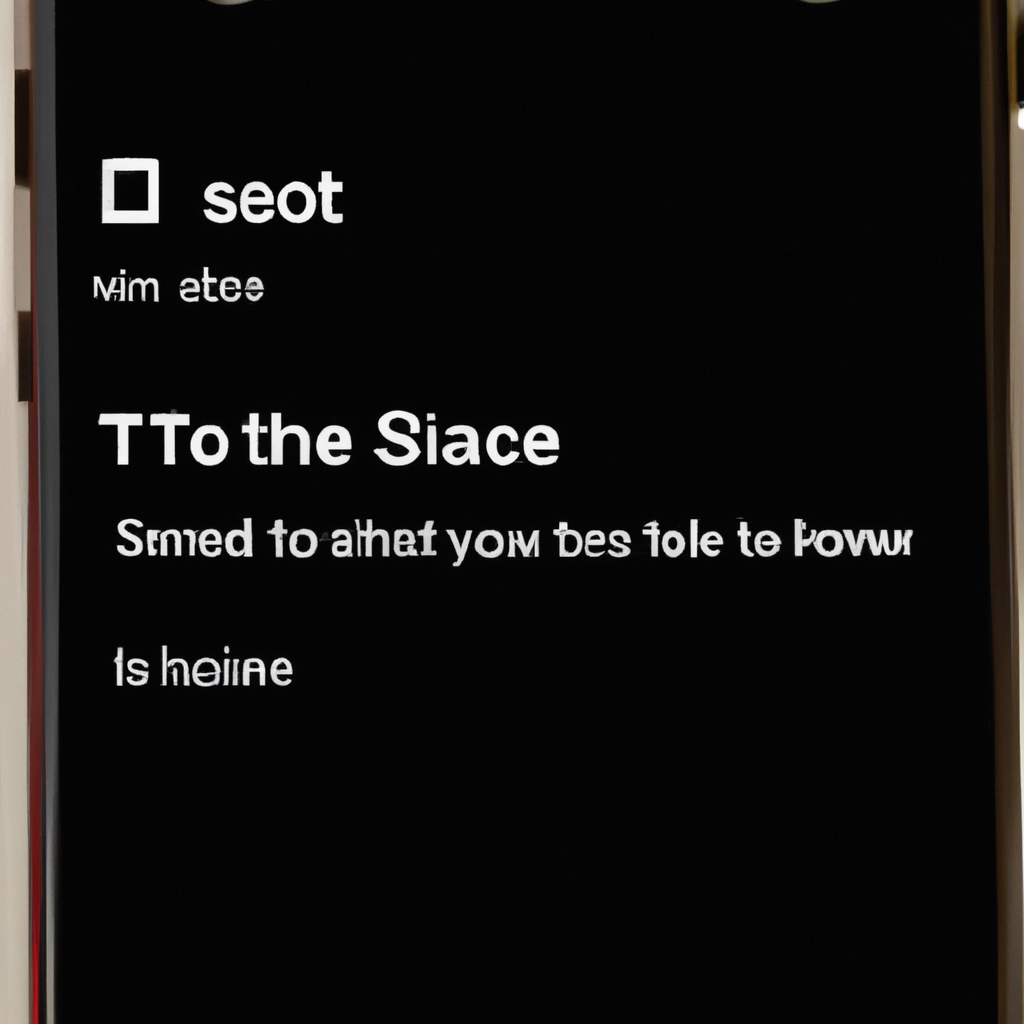how to take a clip from a video on iphone
Capturing special moments on your iPhone is a piece of cake, but extracting a particular clip? Let me guide you through it! With a simple tap and a pinch of finesse, slicing and dicing videos on your iPhone is a breeze. Unleash your creative genius and preserve those unforgettable snippets effortlessly!