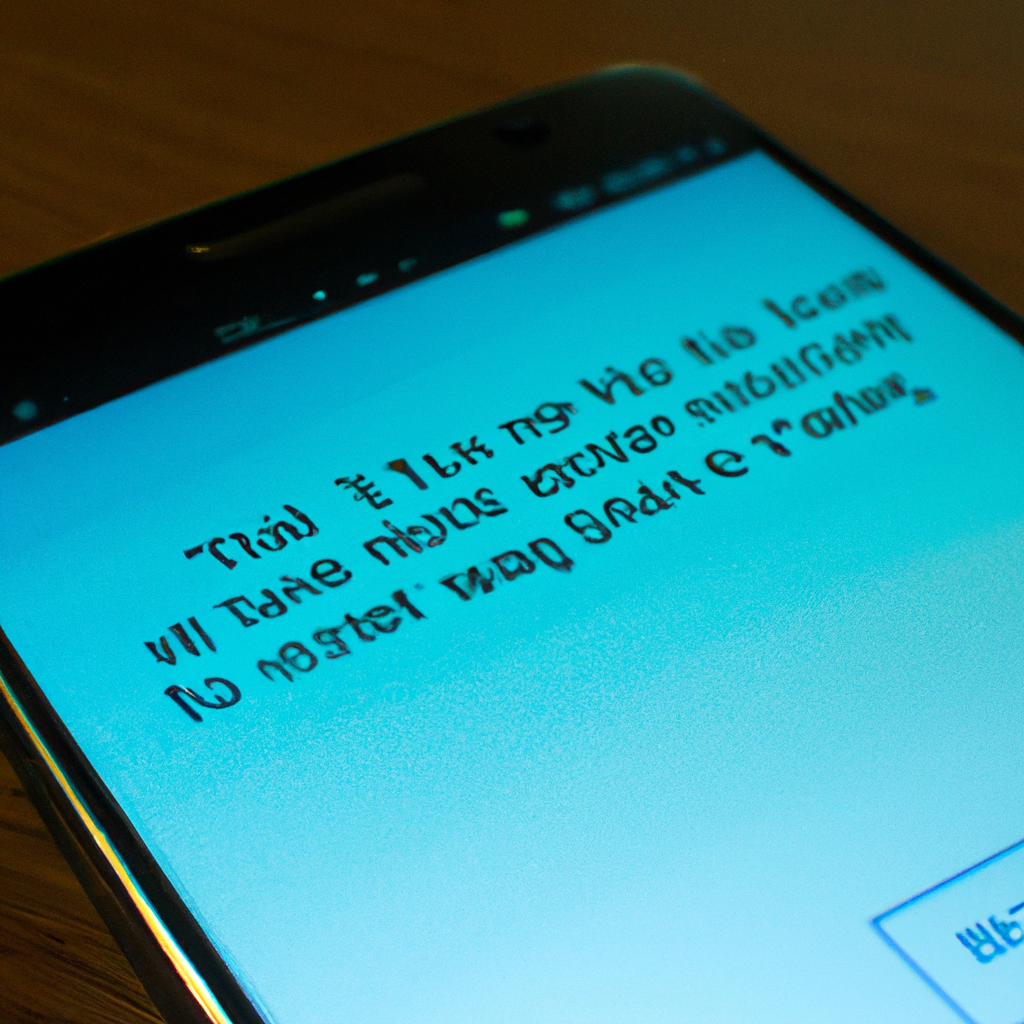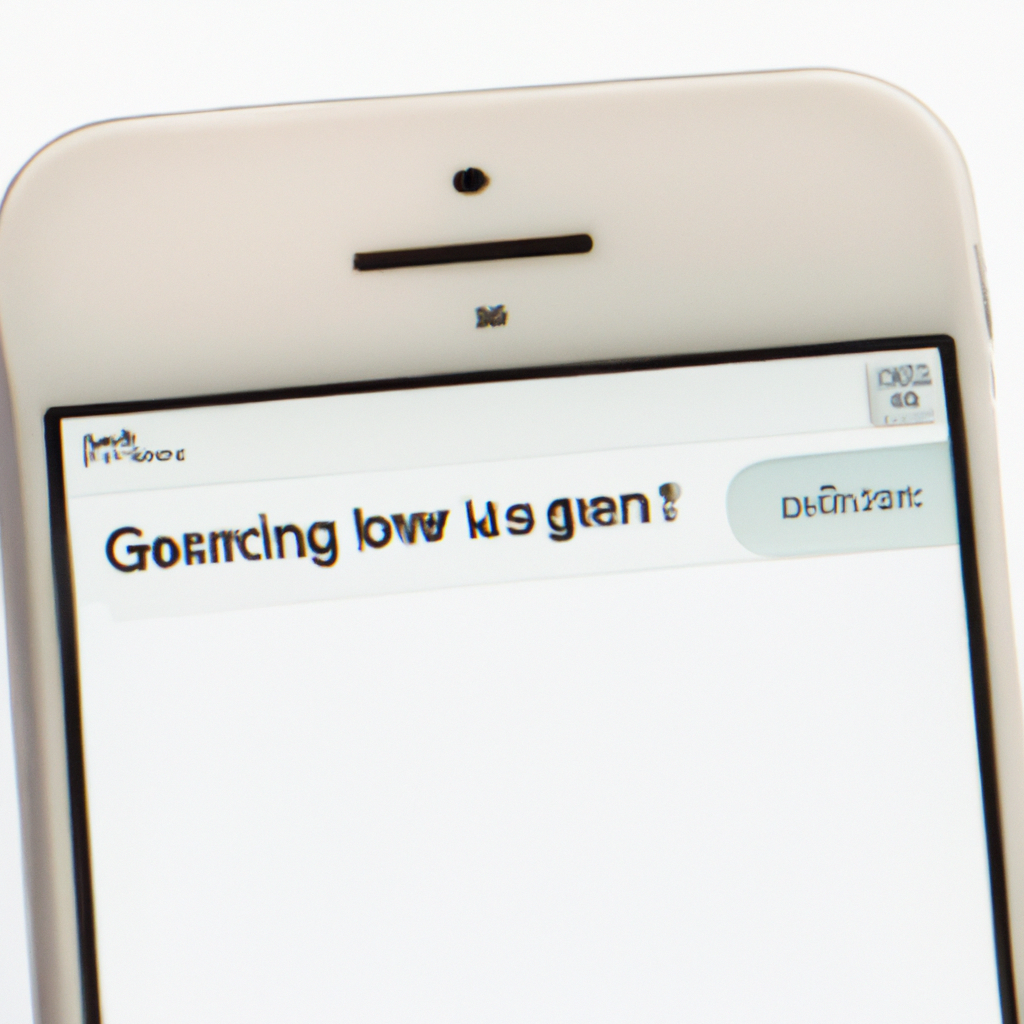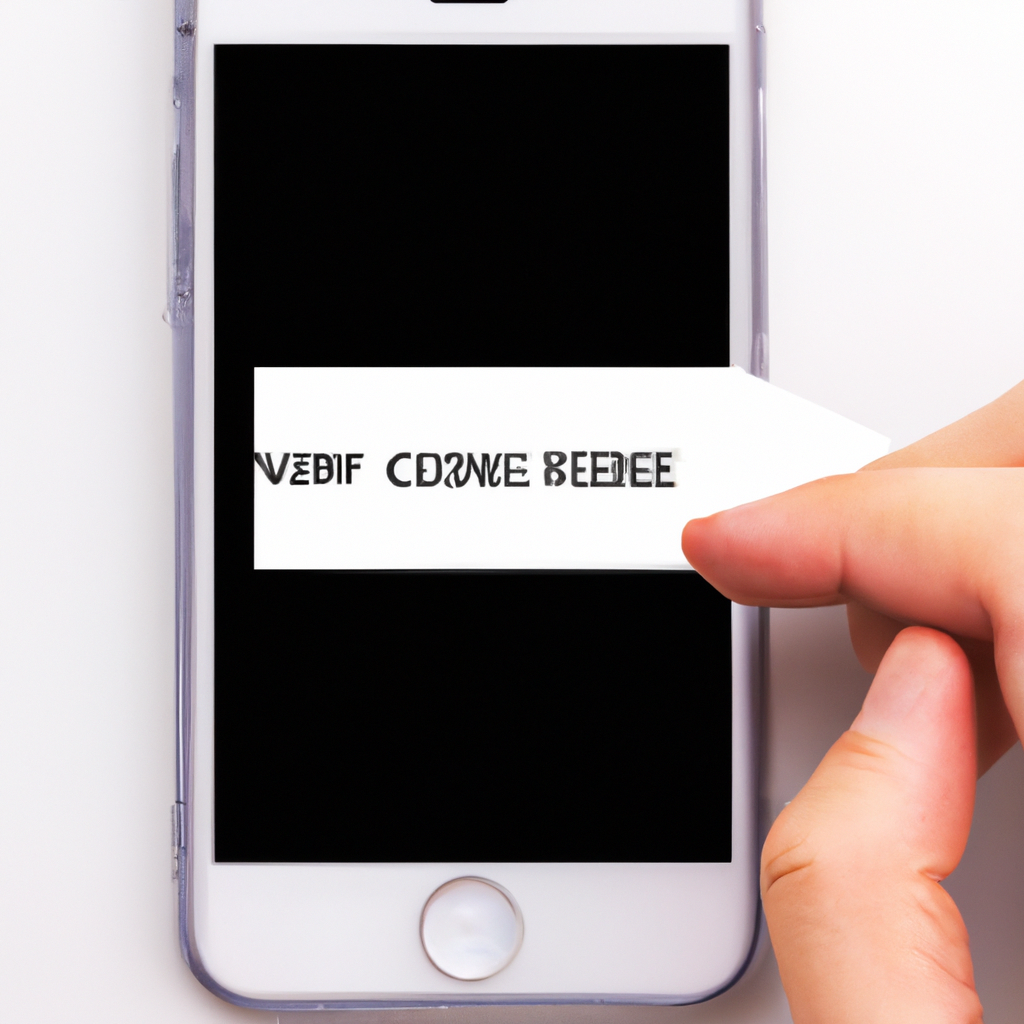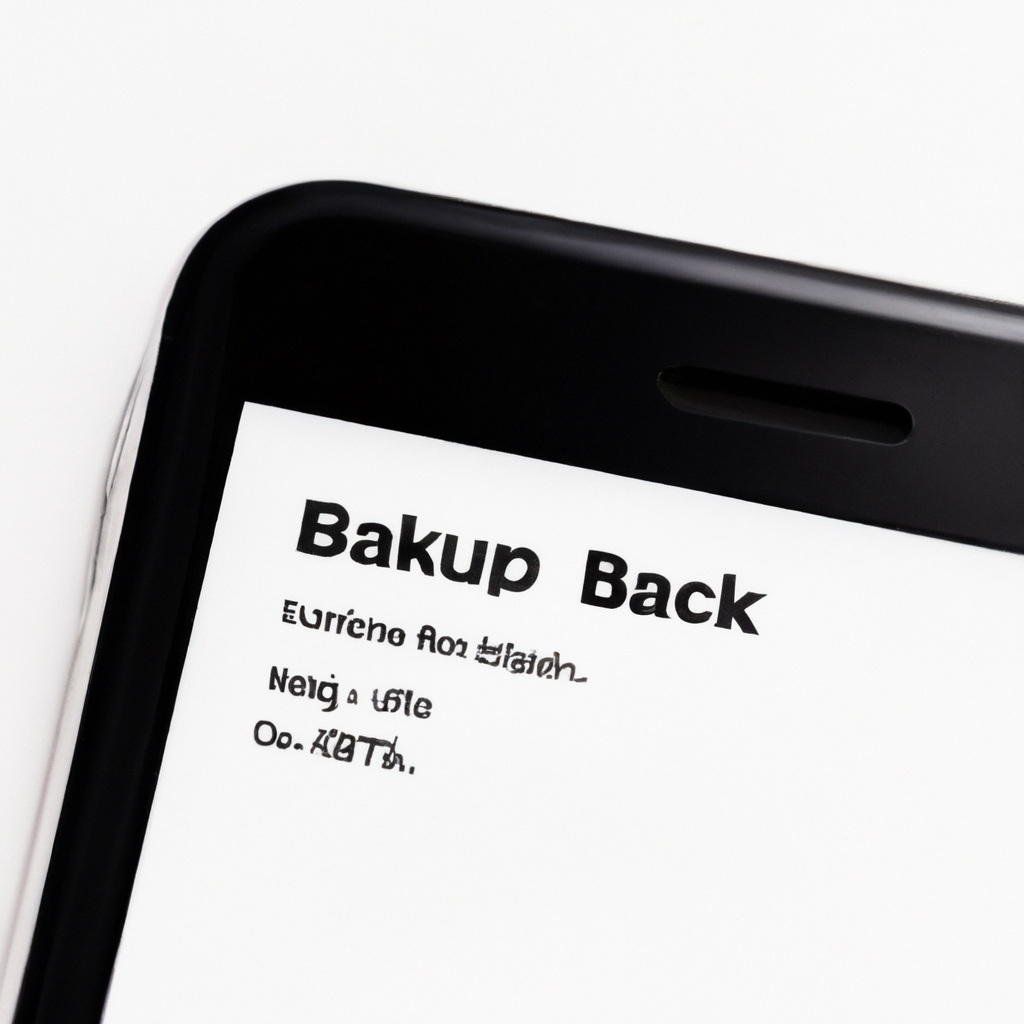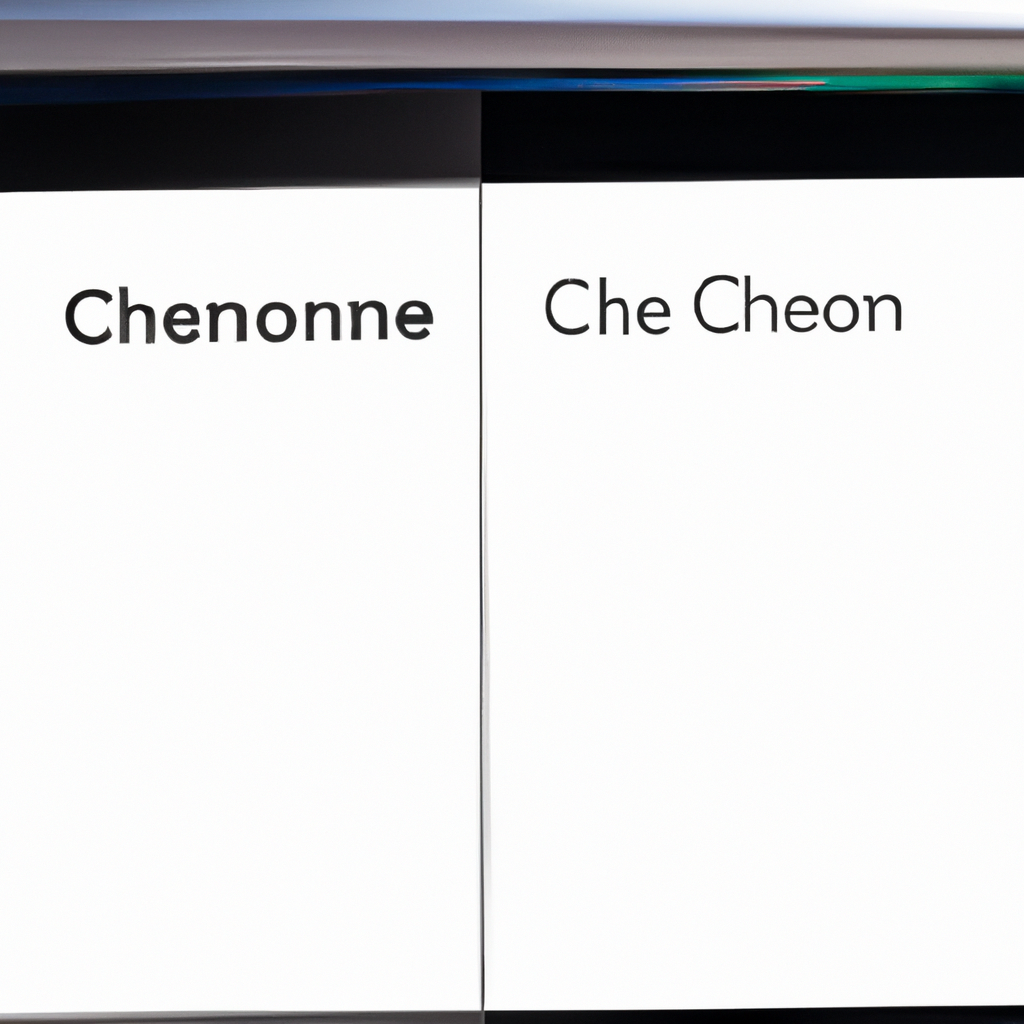how to iphone record
Have you ever wanted to capture a spontaneous moment using your iPhone but found yourself fumbling with the recording settings? Worry no more, as we unveil the secrets of iPhone recording! From adjusting frame rates to choosing the perfect audio settings, this article will transform you into a master of iPhone cinematography. Get ready to unleash your creativity and capture life’s most vibrant moments effortlessly.