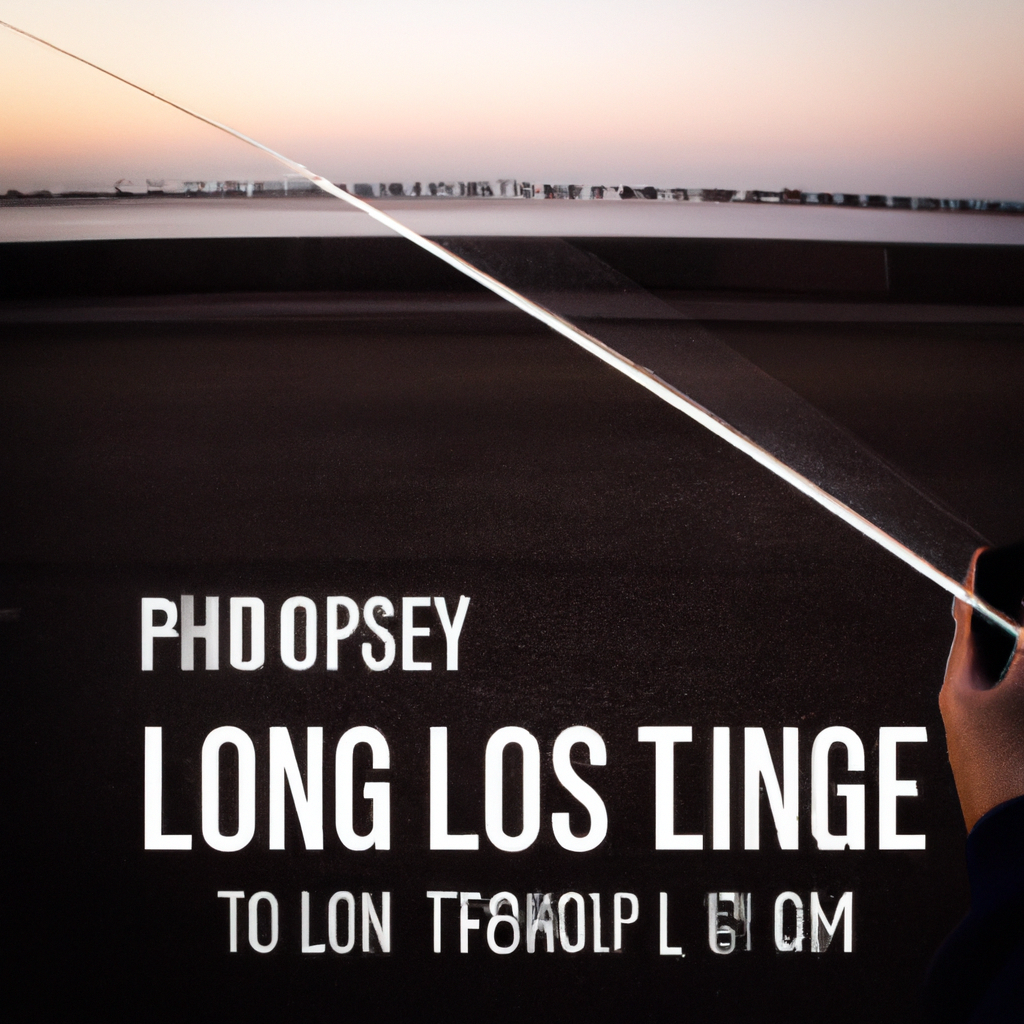Capturing stunning long exposure shots has always been a realm of professional photographers armed with high-end cameras and intricate settings. But what if we told you that you don’t need to break the bank or carry around heavy equipment to achieve mesmerizing long exposure photos? Yes, you heard it right! In this article, we will unravel the secrets behind transforming your trusty iPhone into a powerful tool for capturing breathtaking long exposure shots. So, whether you’re a passionate shutterbug or simply someone curious about pushing the boundaries of your smartphone’s camera capabilities, get ready to embark on a creative journey where the possibilities are endless and your iPhone is your ultimate ally.
Table of Contents
- Preparing Your iPhone for Long Exposure Photography
- Choosing the Right Photography App for Long Exposures
- Mastering the Settings for Optimal Long Exposure Results
- Capturing Stunning Light Trails with Long Exposure Techniques
- Tips and Tricks for Perfecting Long Exposure Shots with Your iPhone
- Q&A
- The Conclusion

Preparing Your iPhone for Long Exposure Photography
Adjusting Your iPhone Settings
Long exposure photography can produce stunning images, capturing movement and creating dreamy effects. With the right settings, your iPhone can unleash its full potential for capturing long exposure shots. Here are some essential adjustments to make before you start:
- Enable Live Photos: Long exposure photos are essentially a blend of multiple images taken over a certain duration. Ensure Live Photos is activated by tapping the concentric circles icon when in camera mode.
- Turn on Grid Lines: Grid lines can aid in composition and help you align your shot perfectly. To enable them, go to “Settings,” select “Camera,” and toggle on “Grid” to see a grid overlay on your camera screen.
- Set Exposure Lock: Locking the exposure ensures consistent results. Tap on the part of the screen that you want to focus on, swipe up or down to adjust the exposure, and then press and hold on the screen until the “AE/AF Lock” banner appears.
Additional Tips for an Optimal Experience
Alongside the technical adjustments, a few extra pointers can elevate your long exposure photography game:
- Stabilize Your iPhone: To prevent unwanted shake and blurriness, use a tripod or find a stable surface to rest your iPhone on. Alternatively, try using a remote shutter release or the timer function to further minimize movement.
- Experiment with Apps: While the native camera app can provide excellent results, consider exploring third-party apps specifically designed for long exposure photography. These apps often offer more advanced features, such as adjusting shutter speed and capturing light trails.
- Embrace Low Light Conditions: Long exposure photography thrives in low light environments. Take advantage of twilight or even night settings to capture mesmerizing light streaks, star trails, or ethereal waterfalls.

Choosing the Right Photography App for Long Exposures
When it comes to capturing stunning long exposures, having the right photography app can make all the difference. Whether you’re a professional photographer or an avid hobbyist, finding an app that meets your specific needs is crucial. So, how do you choose the perfect app to help you achieve those mesmerizing long exposure shots? We’ve got you covered!
First and foremost, consider the compatibility of the app with your device. Look for apps that are compatible with both iOS and Android platforms, ensuring that you have access to the app regardless of the device you use. Additionally, take note of the app’s user interface. A user-friendly app with intuitive controls can save you valuable time and frustration during your photography sessions.
- Check for a variety of exposure settings. Look for apps that offer a wide range of options when it comes to adjusting exposure time, ISO, and aperture. This will allow you to have maximum control over your long exposure shots and adapt to different lighting conditions effortlessly.
- Consider additional features. Some apps come equipped with built-in timer functions, light painting modes, or even noise reduction capabilities. These extra features can elevate your long exposure photography by providing you with more creative options and improving the overall quality of your images.
- Read user reviews. Take the time to read reviews and ratings from other photographers who have used the app. Their experiences can give you valuable insights into the app’s performance, reliability, and user satisfaction.
- Don’t forget about customer support. Look for apps that offer strong customer support, whether through email, chat, or comprehensive online documentation. This will ensure that you can easily find help and resolve any issues that may arise while using the app.
By considering these factors, you’ll be well on your way to selecting the perfect photography app for long exposures. Remember, the right app can unlock a world of creative possibilities and take your long exposure photography to new heights. Happy shooting!

Mastering the Settings for Optimal Long Exposure Results
Long exposure photography has the unique ability to transform ordinary scenes into captivating works of art, unlocking a world of creative possibilities. To truly master this technique and achieve mesmerizing long exposure results, understanding and fine-tuning your camera settings is essential. Here, we dive into the key settings that will take your long exposure photography to new heights.
1. Shutter Speed: The backbone of long exposure photography, adjusting the shutter speed allows you to control the amount of time your camera’s sensor is exposed to light. Experiment with longer shutter speeds, such as 30 seconds or more, to capture stunning light trails or smooth flowing water. Remember, a sturdy tripod is crucial to eliminate camera shake during these long exposures.
2. ISO: While low ISO values are ideal for reducing noise and maintaining image quality, in certain situations, a higher ISO can be beneficial. When shooting in low light conditions, try increasing the ISO to brighten your image. However, be mindful of the tradeoff between higher ISO values and increased digital noise.

Capturing Stunning Light Trails with Long Exposure Techniques
Long exposure photography is a mesmerizing technique that enables photographers to capture the essence of motion and transform it into beautiful, stunning light trails. Whether it’s the bustling traffic of a city street or a serene waterfall in the wilderness, long exposure techniques can add a touch of magic to your photographs. Here are a few tips and tricks to help you master the art of capturing captivating light trails.
1. Choose the right location: Look for areas with a steady flow of movement such as busy highways, bustling city centers, or illuminated landmarks. Alternatively, explore nature havens with flowing waterfalls or gently swaying trees. The aim is to find scenes that offer a contrast between the static elements and the dynamic light trails to create a visually striking composition.
2. Use a tripod: Stability is crucial for long exposure photography. Mounting your camera on a sturdy tripod will ensure sharpness and prevent blurry images. It allows for longer exposure times without the risk of camera shake. Additionally, position your tripod strategically to frame the scene by considering the flow and direction of light trails.

Tips and Tricks for Perfecting Long Exposure Shots with Your iPhone
Tips and Tricks for Mastering Long Exposure Shots with Your iPhone
Capturing stunning long exposure shots with your iPhone is not only possible but also incredibly fun! By utilizing the power of your smartphone and some clever techniques, you can create mesmerizing images that blur time and reveal hidden beauty. Here are a few tips and tricks to help you perfect your long exposure shots and take your photography skills to a whole new level.
1. Stable as a Rock: To achieve sharp and crisp long exposure shots, it’s crucial to keep your iPhone steady. Use a tripod or find a stable surface to rest your phone on. Alternatively, you can invest in a phone gimbal to eliminate any unwanted shakes or vibrations.
2. Experiment with Exposure Time: The beauty of long exposure photography lies in playing with different exposure times. Depending on the effect you wish to achieve, try adjusting the settings from a few seconds to several minutes. This flexibility allows you to capture smooth light trails, dreamy waterfalls, or even the mesmerizing movement of clouds passing by.
Q&A
Q: Looking to capture stunning long exposure photos with your iPhone? Look no further!
A: We’ve got you covered with this creative Q&A guide on how to master iPhone long exposure photography. Let’s delve into the world of capturing mesmerizing visual moments.
Q: What is long exposure photography, and why is it so captivating?
A: Long exposure photography involves extending the exposure time of your camera to capture more light, resulting in stunning visual effects. It allows you to freeze moving subjects while blurring the stationary elements, creating a striking contrast between motion and stillness.
Q: Can I achieve long exposure photographs with just my iPhone?
A: Absolutely! While traditional long exposure techniques require specialized cameras, the iPhone has evolved to provide exceptional capabilities. With its advanced settings and superb image processing, you can create impressive long exposure images that rival those captured by dedicated cameras.
Q: How do I enable long exposure mode on my iPhone?
A: To access the long exposure mode on your iPhone, you will need to use a third-party camera app specifically designed for long exposure photography. These apps offer manual controls, extended exposure times, and advanced image settings that allow you to achieve outstanding results.
Q: Which third-party camera apps are recommended for long exposure photography?
A: There are several excellent options available for iPhone users interested in long exposure photography. Popular choices include ProCamera, Halide, and Camera+ 2. Each of these apps offers a range of manual controls and features that enhance your long exposure shooting experience.
Q: Are there any specific camera settings I should use for long exposure shots on my iPhone?
A: Yes! Set your iPhone to manual mode in the third-party camera app of your choice. Adjust the exposure length to your desired duration, usually ranging from a few seconds to several minutes, depending on your desired effect. Experiment with different ISO, white balance, and focus settings to fine-tune your shot.
Q: How can I stabilize my iPhone for long exposure photography?
A: Stability is essential for successful long exposure shots. Try using a tripod specifically designed for iPhone or invest in a smartphone mount for a traditional tripod. If you don’t have a tripod handy, improvise by placing your iPhone on a stable surface or using household objects to prop it up.
Q: What are some ideal scenarios for capturing stunning long exposure images?
A: Long exposure photography shines in various scenarios! Experiment with capturing mesmerizing light trails from passing cars at night, smooth and dreamy waterfalls, serene seascapes with beautifully blurred waves, or even bustling cityscapes with streaking lights.
Q: Any tips to add an extra creative touch to my long exposure photos?
A: Absolutely! Utilize external lenses for a fresh perspective, experiment with different shutter speeds to achieve unique effects, and don’t be afraid to blend multiple long exposure images to create surreal compositions. The key is to let your creativity flow and explore the endless possibilities offered by iPhone long exposure photography.
Remember, practice makes perfect! With a bit of patience and artistic vision, you’ll soon capture breathtaking long exposure photographs with your trusty iPhone. Happy shooting!
To Wrap It Up
And there you have it – your ultimate guide to mastering long exposure photography on your iPhone. With just a few simple steps, you can unlock a whole new dimension of creativity and capture stunning images that were once only possible with professional cameras and heavy equipment.
So, whether you’re capturing mesmerizing light trails in a bustling cityscape, painting dreamy waterfalls in a serene landscape, or transforming ordinary objects into abstract artwork, the power is now in your hands. The iPhone, with its advanced camera technology and intuitive user interface, allows you to explore the fascinating world of long exposure photography like never before.
Remember, while the process may seem daunting at first, practice makes perfect. Experiment with different techniques, settings, and subjects to find your own unique style. Embrace the beauty of trial and error, and let your imagination run wild.
Now, armed with this new knowledge, go out and venture into the world to capture those breathtaking long exposure shots that will leave everyone in awe. Share your creations with friends, family, or even the vast online community of photography enthusiasts. Inspire and be inspired, for the possibilities are endless.
Lastly, never forget to enjoy the journey. Photography is an art that allows us to freeze moments in time, forever preserving the beauty that surrounds us. Let the process become a form of meditation, a way to disconnect from the chaos of everyday life and reconnect with the world around you.
So, grab your iPhone, step out into the great unknown, and let long exposure photography become your passport to a realm of infinite creativity. With each click of the shutter, you’ll capture not just an image, but a story – your story, told through the lens of your iPhone.