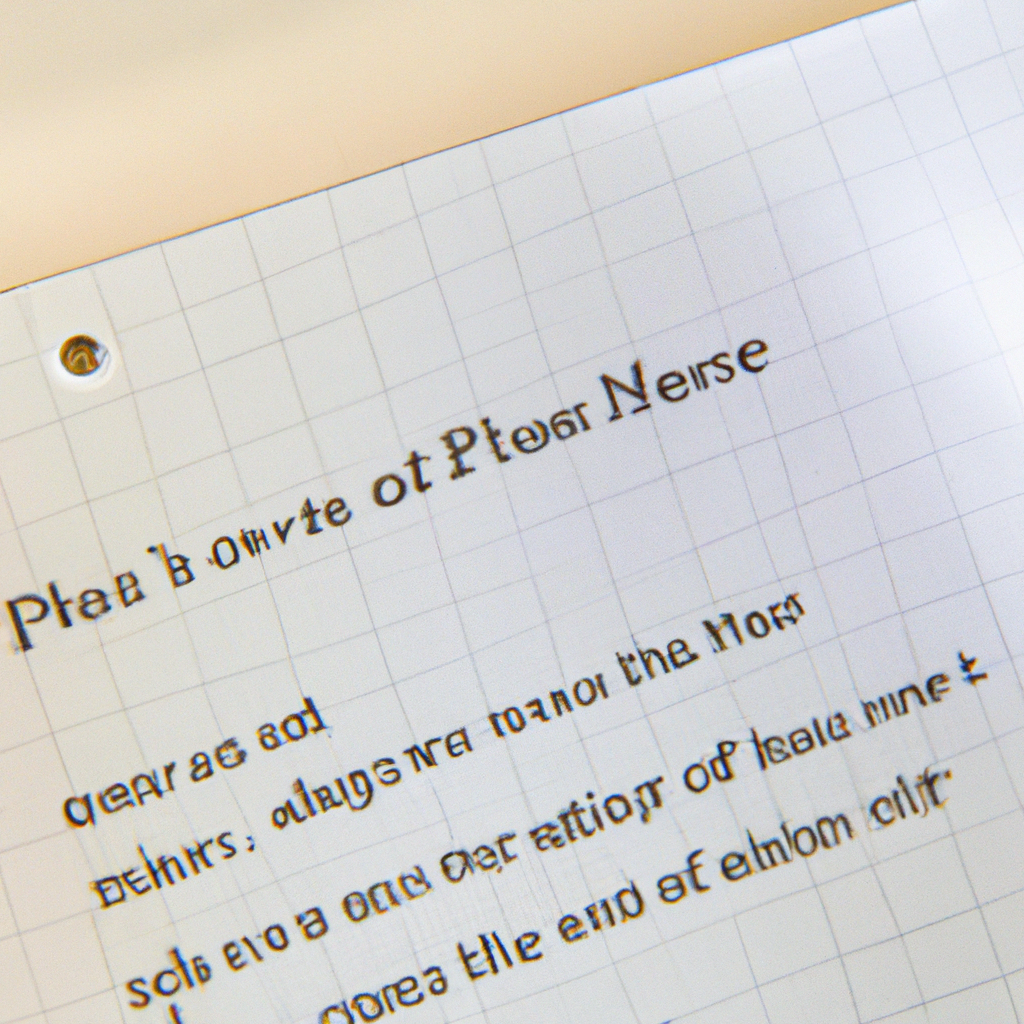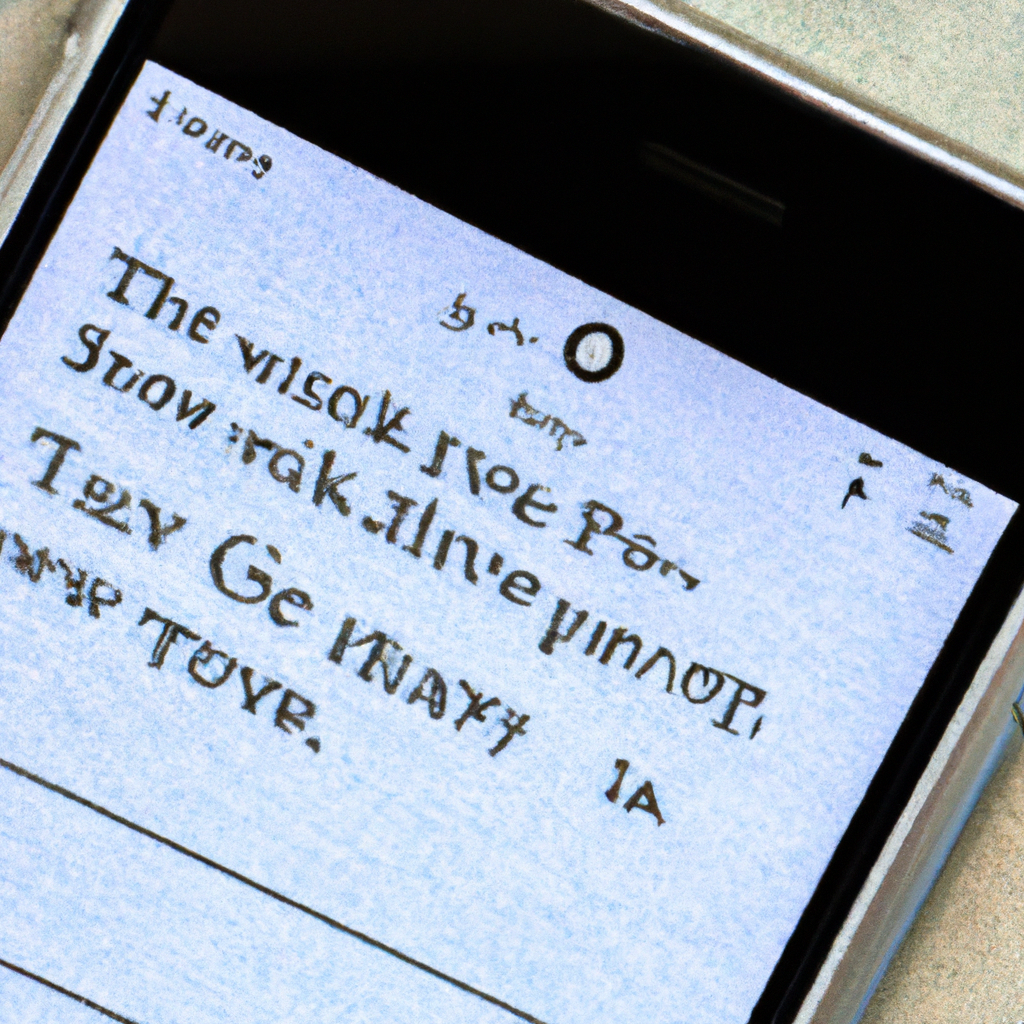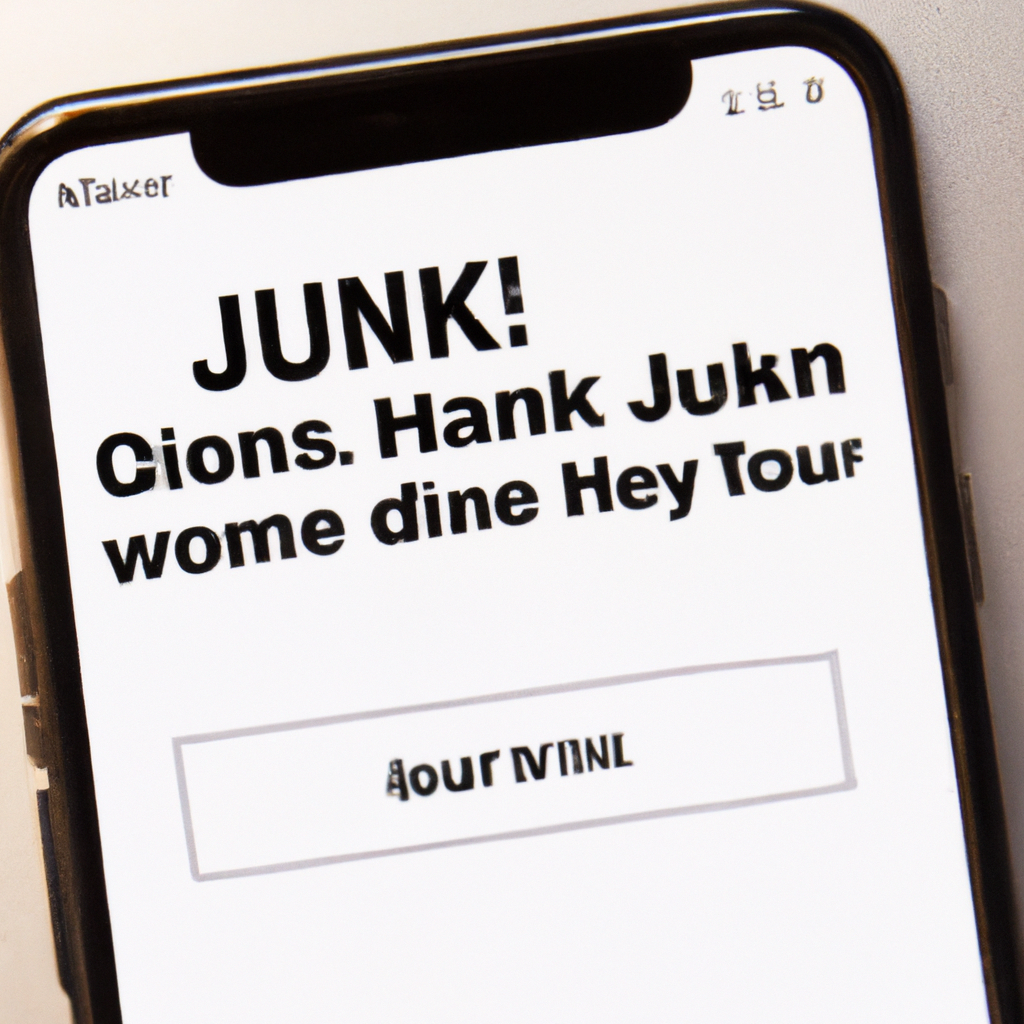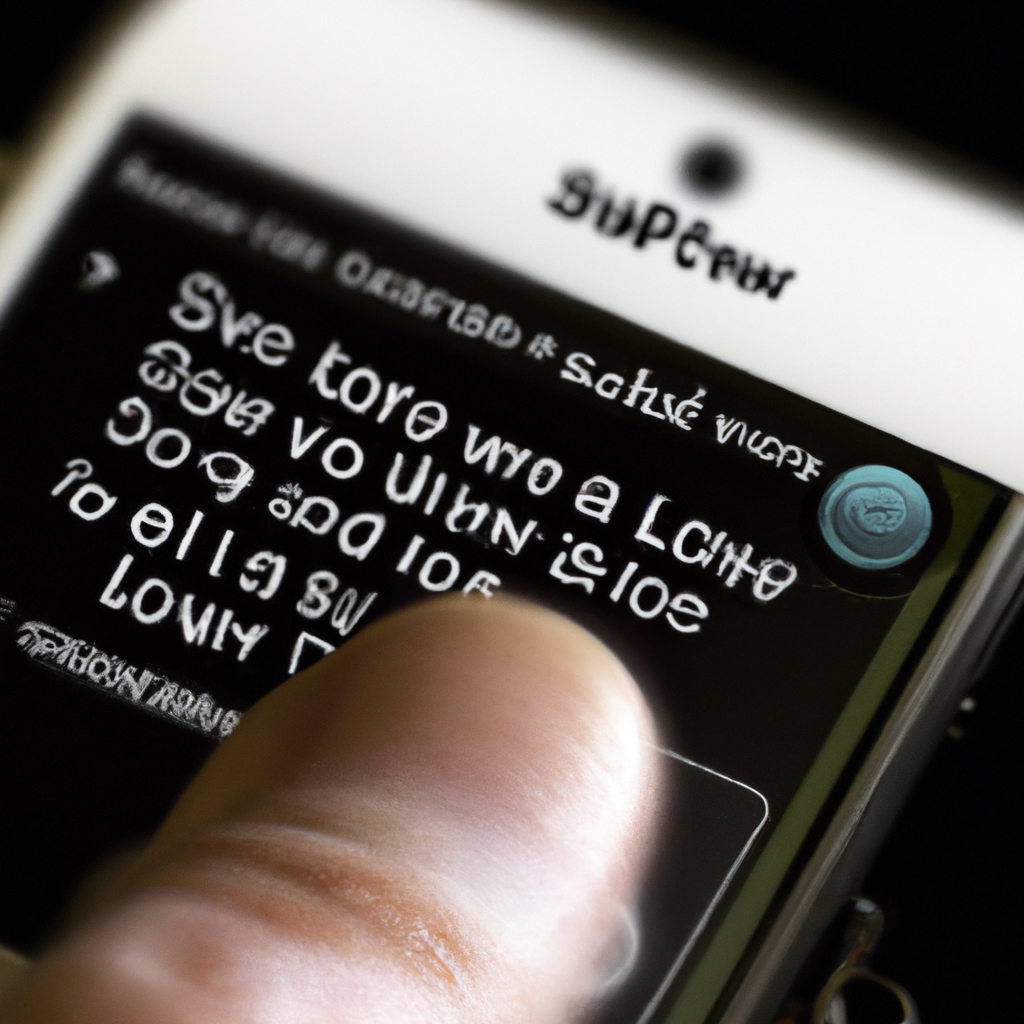how to get iphone off sos mode
Can an iPhone be reset or restored while in SOS Mode? How to Get iPhone Off SOS Mode? SOS mode on an iPhone can be a real pain in the neck. It is a safety feature that helps users in emergency situations, but if the feature gets triggered accidentally, it can be frustrating to get …