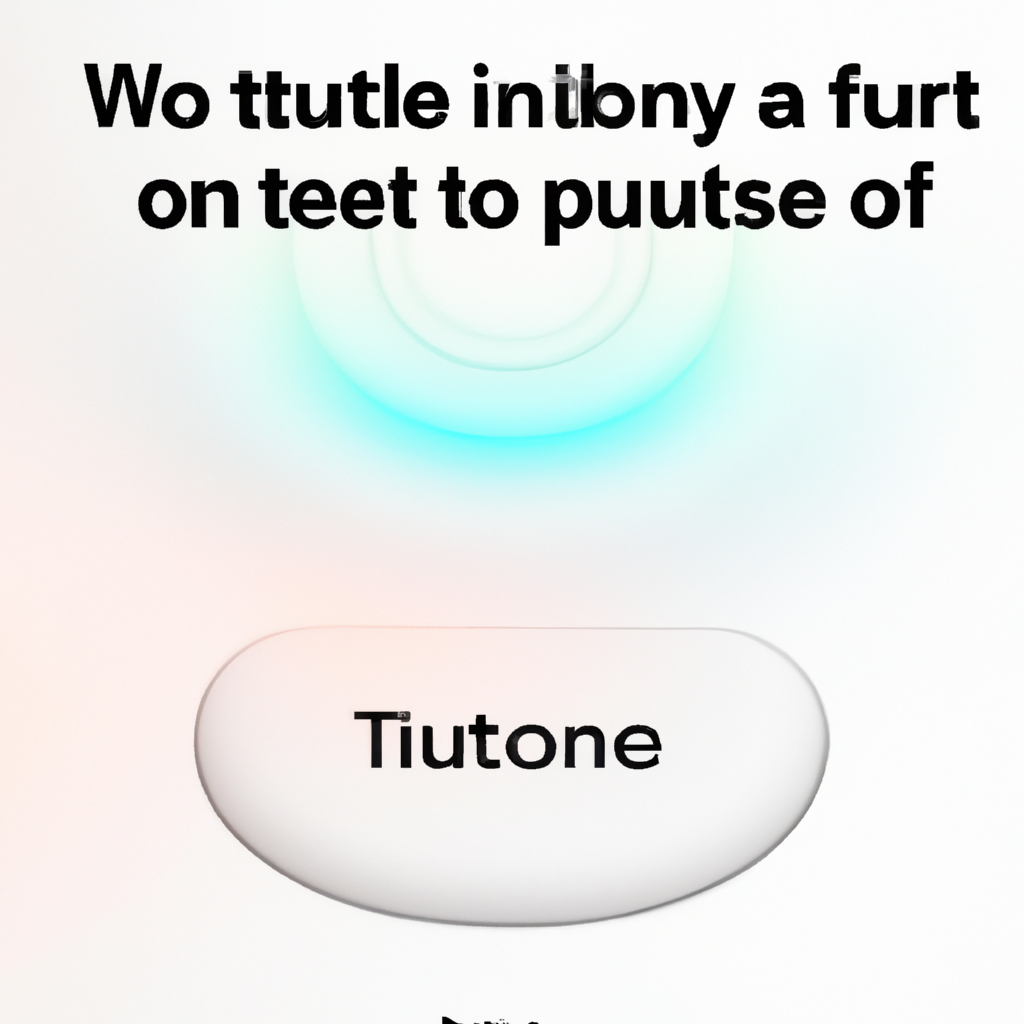how to screenshot picsart iphone
Taking a screenshot on your iPhone is an easy way to save a picture or document that you want to keep for later use. In this guide, we’ll show you how to quickly and easily capture a screenshot with the popular photo editing app, PicsArt. With just a few taps, you’ll be able to save …